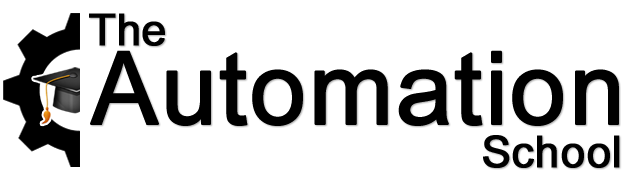-
Shawn_Tierney commented on lesson Lesson 2.4: Communications 5 years, 2 months ago
Good morning altitudeap,
You can connect directly to the Micro820 via Ethernet to program it, and while there are a lot of considerations, I'll try to simplify it as much as possible below:
To connect to your Micro820 directly, you'll need the following:
1) Either:
– – A standard Ethernet cable and PC with an Auto-MDIX Ethernet Port (most newer PCs)
or
– – An Ethernet Cross Over (i.e. Uplink) cable and a PC with an Ethernet Port.2) You need to know what the existing Micro820 Ethernet IP Address and Subnet Mask
3) You need to set your PC to a different Ethernet IP Address on the same Subnet as the Micro (use the same subnet mask)
For instance, if the Micro820 had an IP of 192.168.10.10, and a Subnet Mask of 255.255.0.0, I would assign my laptop an address of 192.168.10.11 and mask of 255.255.0.0, and then plug directly into the Micro.
PS – The Micro820 also has a terminal block serial port, as well as a USB accessory, but I haven't used either as the Ethernet port is built-in.
Hope this helps,
Shawn Tierney,
Instructor at The Automation School