Lesson 1.01: Hardware & Software
Lesson Description:
In this video lesson you'll learn about hardware and software options for the completing optional hands-on exercises.
- If you have any questions for the instructor, please post them below in the “Comment” area.
- When done, please scroll down and click on “Mark Complete” to save your progress.
Lesson Review:
- You do not need to complete the optional exercises to complete this course and earn your certificate
- To complete option exercises you will need (1) Programming Software, (2) CompactLogix System, (3) I/O Devices
- Controllers are available second hand here, as well as new from Rockwell Distributors
- Rockwell also offers starter packs & experience kits (hardware and software bundles)
- The best Controllers to use with this course are those with an Ethernet port (but serial is also covered)
- There is no free Programming software for CompactLogix, but the software does support a 7 day grace period
- Thirty Day “Temp” Activation Licenses are available from Rockwell and their distributors (learn more here)
- If you buy the software, the “Mini” edition is Ladder only ($875 in 2019) while “Lite” includes all languages ($2,200 in 2019)
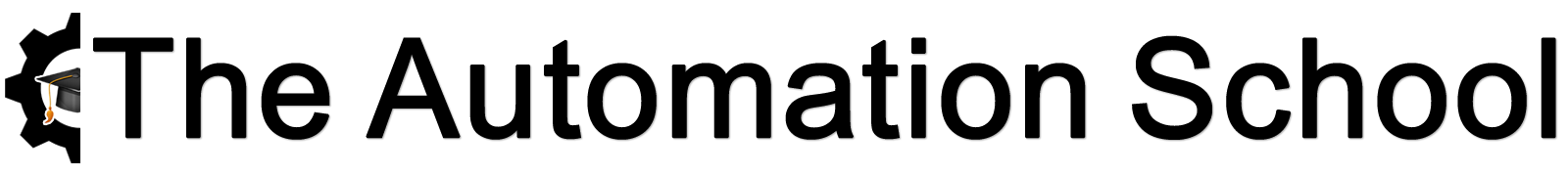
I was authorized to buy studio 5000 Professional Edition software, If I have a CompactLogix with a program in v24 , can i make changes to this program or there is something special that I should review about the versions before buying the software?
Good morning Militza,
Thanks for your question.
First, you can edit any ControlLogix and CompactLogix program as long as you have the matching version of Studio 5000 installed (see lesson 3.02 for details,) AND the program is not passworded or protected.
If your local rep won’t check the file for you first, (and you can’t confirm the program is not passworded or protected) you can ask your rep for a 30 Temp Activation (as I mentioned in this lesson.)
Finally, I would also suggest comparing Studio 5000 Full to Professional to be sure you get the best package for your needs.
Hope this helps,
Shawn Tierney,
Instructor at The Automation School
Do you happen to have a link to the bundle packages you spoke of?
Good morning Mike,
Are you referring to the “5380 Experience Kit?”
I’ve heard it was discontinued, so you’ll likely want to verify that with your local Rockwell Distributor , and if it has been discontinued ask them to quote you a “custom” Start kit with software and hardware.
Hope this helps,
Shawn Tierney,
Instructor at The Automation School