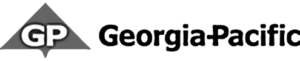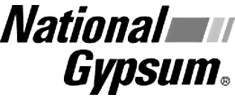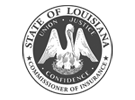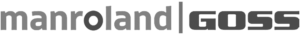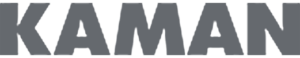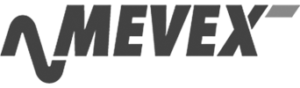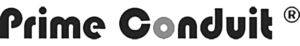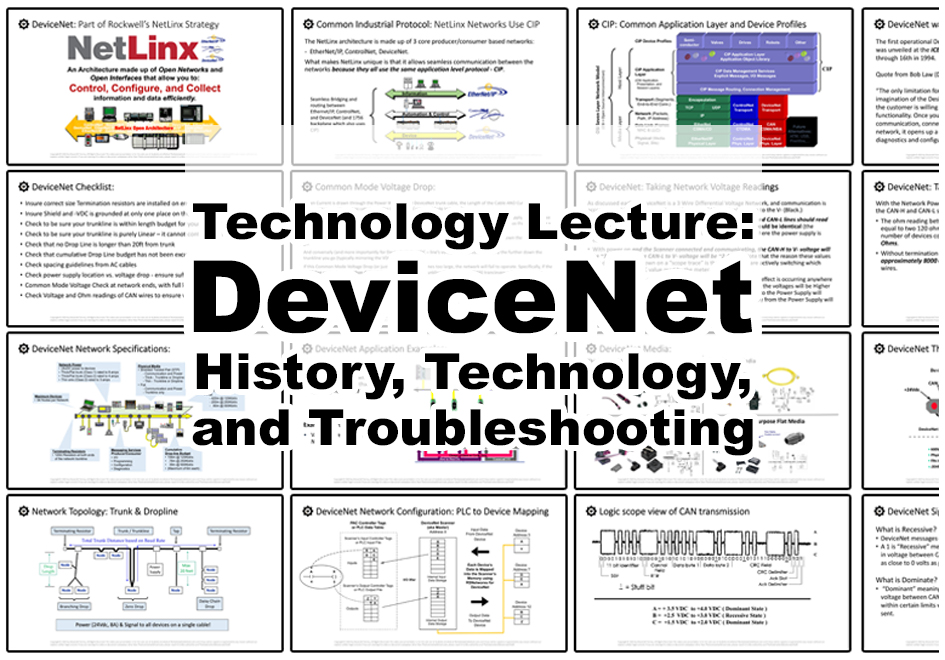SLC-100 Quick Start
This SLC-100 (& 150) Quick Start Course is designed to help those who need to upload a SLC-100 (or 150) Program and view it on their Windows PC. Topics covered include:
| ✓ Important SLC-100 Manuals | ✓ Physical Tour of SLC-100 & Cable |
| ✓ Setup Windows 10 Comms to SLC-100 | ✓ Upload, Save. and View SLC-100 Program |
| ✓ Courtesy Zip File of SLC-100 Manuals | ✓ Courtesy Zip File of free SLC-100 Software |