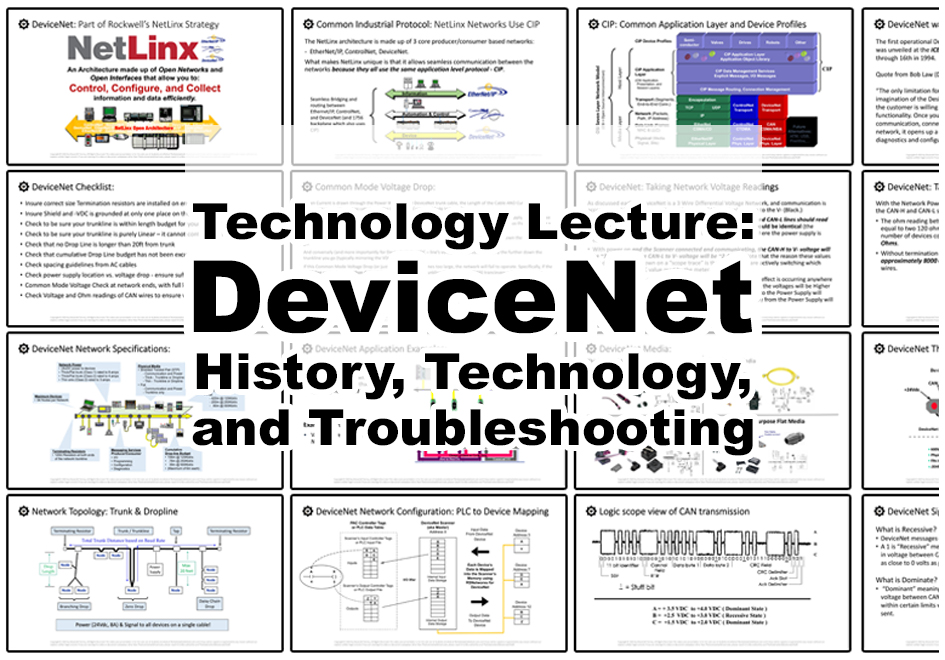Compact Basics, Level 1
Learn to setup, use, and program the Allen-Bradley CompactLogix Small Programmable Automation Controller, including:
| ✓ CompactLogix hardware overview | ✓ System sizing & component selection |
| ✓ Controller architecture and OS | ✓ Comm hardware and RSLinx Driver setup |
| ✓ Version differences, Flashing Firmware | ✓ Add and test Local and Ethernet I/O |
| ✓ Create and edit Tasks and Programs | ✓ Create and test Ladder Routines |