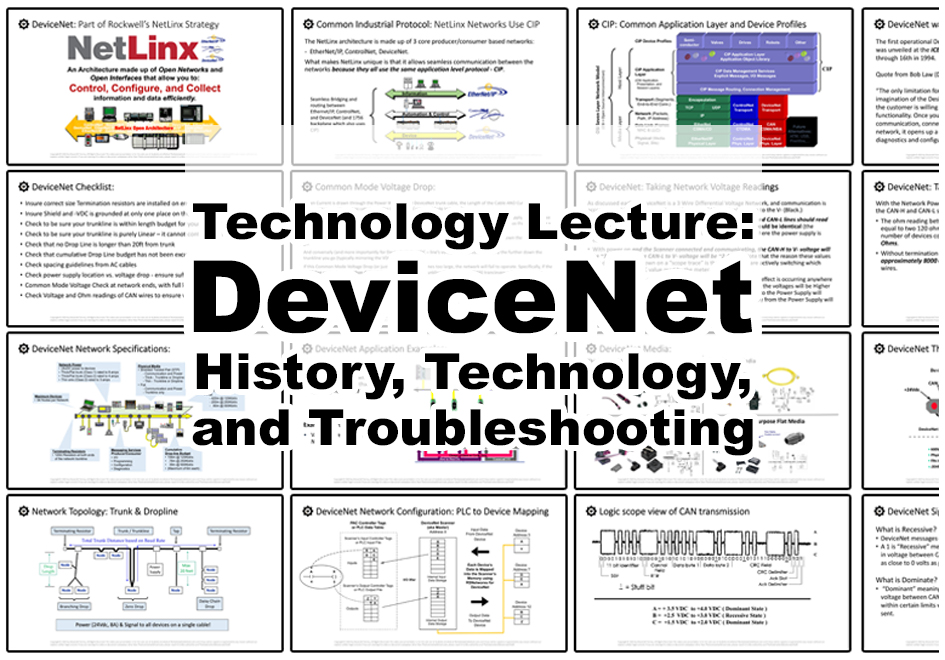Compact Basics, Level 1 & 2
Learn to setup, use, and program the Allen-Bradley CompactLogix Small Programmable Automation Controller, including:
| ✓ CompactLogix hardware overview | ✓ System sizing & component selection |
| ✓ Controller architecture and OS | ✓ Comm hardware and RSLinx Driver setup |
| ✓ Version differences, Flashing Firmware | ✓ Add and test Local and Ethernet I/O |
| ✓ Create and edit Tasks and Programs | ✓ Create and test Ladder Routines |
| ✓ Create and test Function Block Routines | ✓ Create and use User Defined Data Types |
Course Content
Reviews
Course was great. Not having the same hardware, physical I/O you had in your trainer made things confusing when it came time to simulate (force) outputs as the labs progressed I was finding rogue bits that had a mind of their own. Unless I forced my PB_Stop it would pulse on its own. no duplicate inputs assignments I would remoce all forces and start over but by the end of the FBD labs I could not get the CL_Feedmotor to turn on using forces to manipulate the inputs.
Excellent varied content, Shawn delivers the content very well indeed! looking forward to purchasing additional courses off the back of this one. Thanks Shawn!
Awesome Course! Shawn covers everything you need to know about CompactLogix in the course! Excellent job on coverage of Hardware!