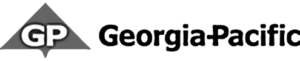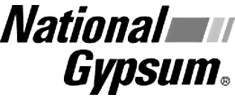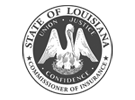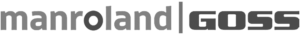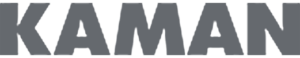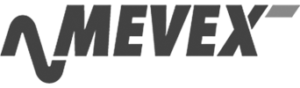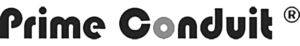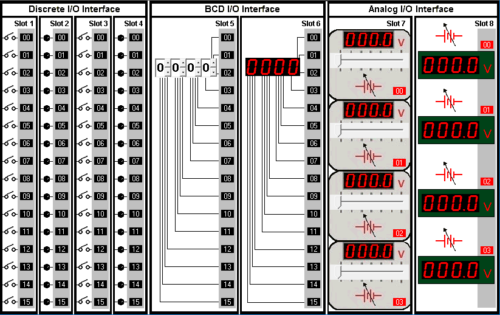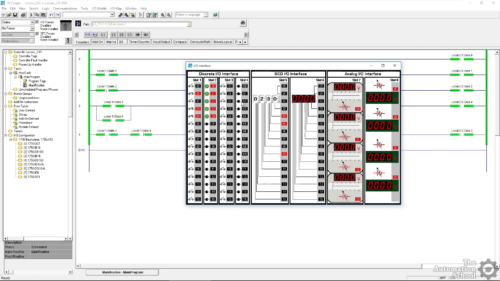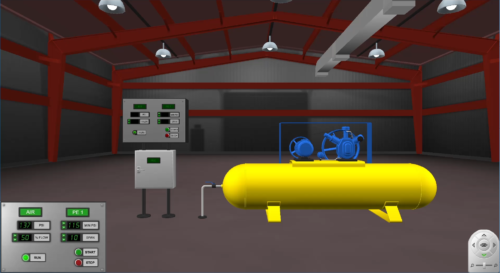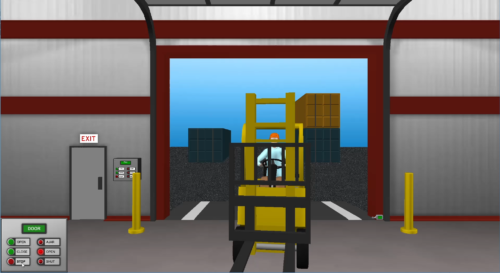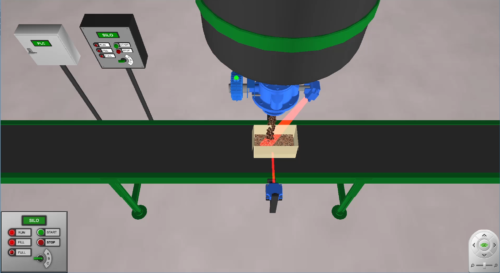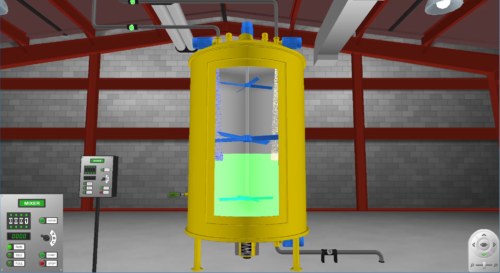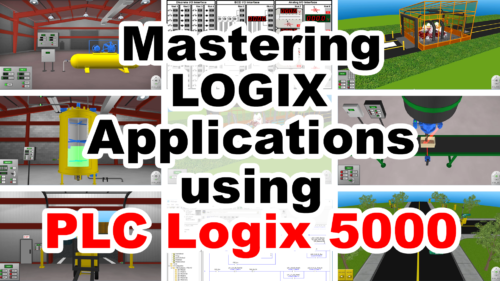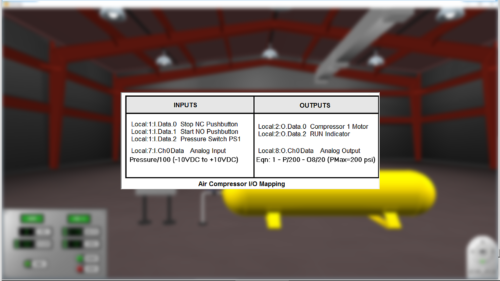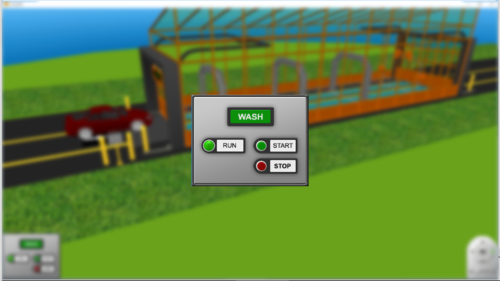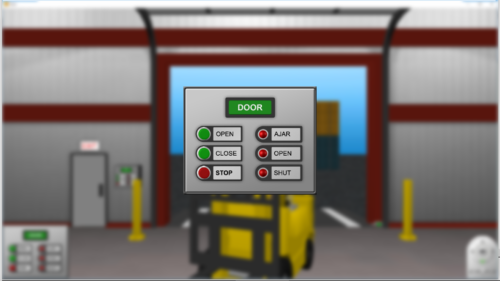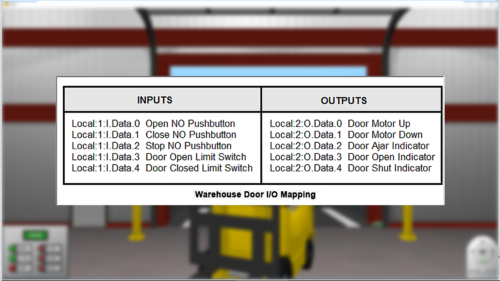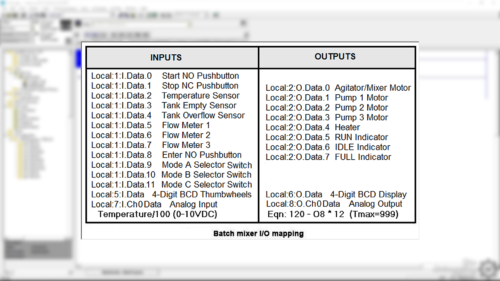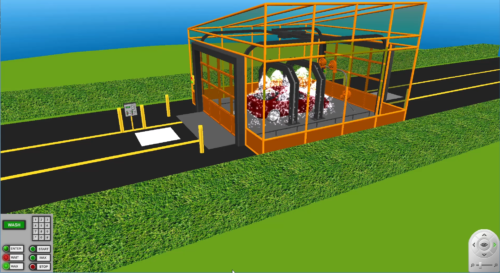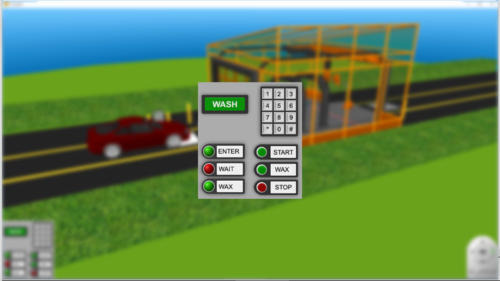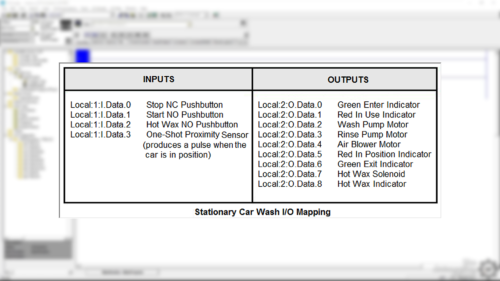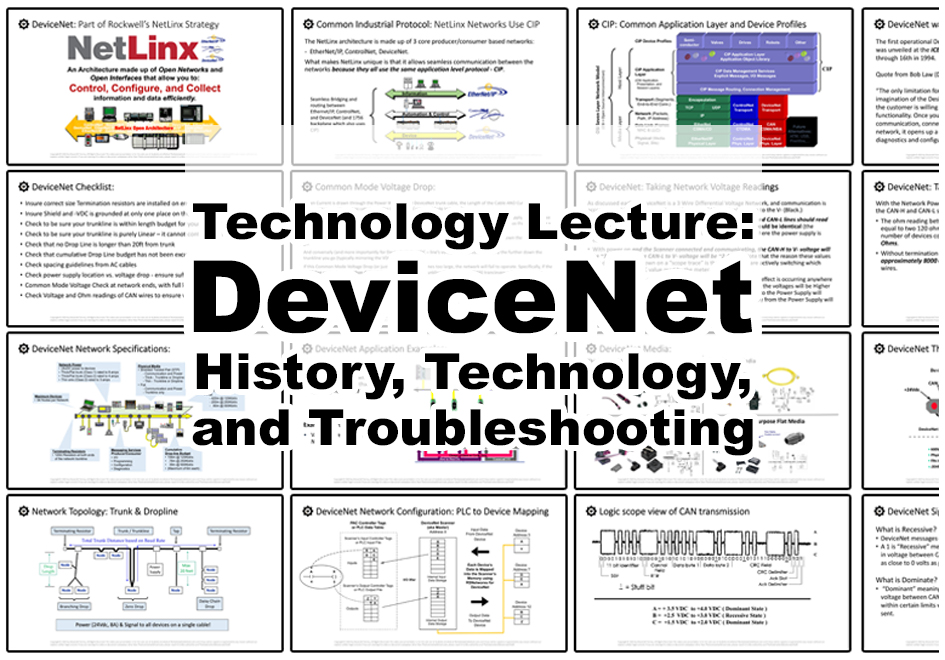Mastering Logix Applications using PLCLogix 5000
Learn to create ControlLogix control programs for several simulated "IO Worlds" based on real world applications using PLC Logix 5000, including:
| ✓ How to Install and Use PLCLogix 5000 | ✓ Write Programs using built-in IO Simulator |
| ✓ How to control the Air Compressor App. | ✓ How to control the Conveyor Carwash App. |
| ✓ How to control the Warehouse Door App. | ✓ How to control the Silo & Conveyor App. |
| ✓ How to control the Batch Processing App. | ✓ How to control the Stationary Carwash App. |
Course Content
Reviews
Great Experience, it helped me reinforced what i have learn on the field. Thanks a lot
Awesome course, looking forward to get more courses. I'm very satisfied with the lessons
This has been great practice for writing new programs. So often I only get to modify and debug existing programs. Great to be able to do it in a simulated environment as well where I don't have to wire up a bunch of I/O.
The website is very user friendly and the videos are educational for beginners as well as people who need some refreshing . The only issue I had was with the software PLCLogix 5000. It may just be the laptop I'm using it was glitchy and some of the larger programs wouldn't load or go online with the io world open.