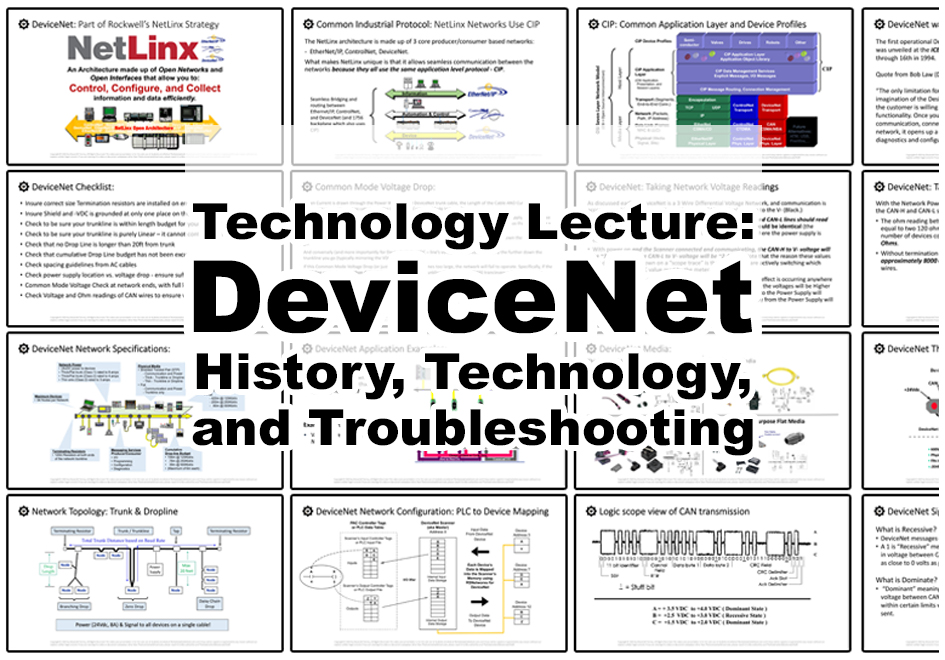Nano Basics Extended Edition
Learn to setup, use, and program the Allen-Bradley Micro800 PLC with CCW (Connected Components Workbench) including:
| ✓ Download and install free Software | ✓ Size a System and Choose Components |
| ✓ Set up Comms Hardware, RSLinx Drivers | ✓ Connect and Flash Firmware |
| ✓ Create/Test Motor Control Ladder Prog | ✓ Create/Test Part Sensing Ladder Prog |
| ✓ Create/Test Machine Runtime FBD Prog | ✓ Create/Test Part Counting FBD Prog |
| ✓ Add, Configure, and Use Expansion I/O | ✓ Add, Configure, and Scale Analog I/O |
| ✓ Setup and Configure Comms to VFDs | ✓ Create and test PanelView 800 Prog |
Course Content
Reviews
This course very challenging with so many options in re: to programming whether its a LD or FBD you choose very powerful CCW apps. Thanks to our great professor, Shawn.
I really enjoyed this course ! Excellent instruction by Shawn with clear examples. I was able to build my CCW PLC project from scratch using this course. 5 star !
The course helped me to learn the basics, but would recommend to Shawn if you add more lesson on FBD programming and also share some useful resources for our reference. Thanks
1- High quality videos,2- Full explanation, 3- Instructor is an expert in his field and very helpful