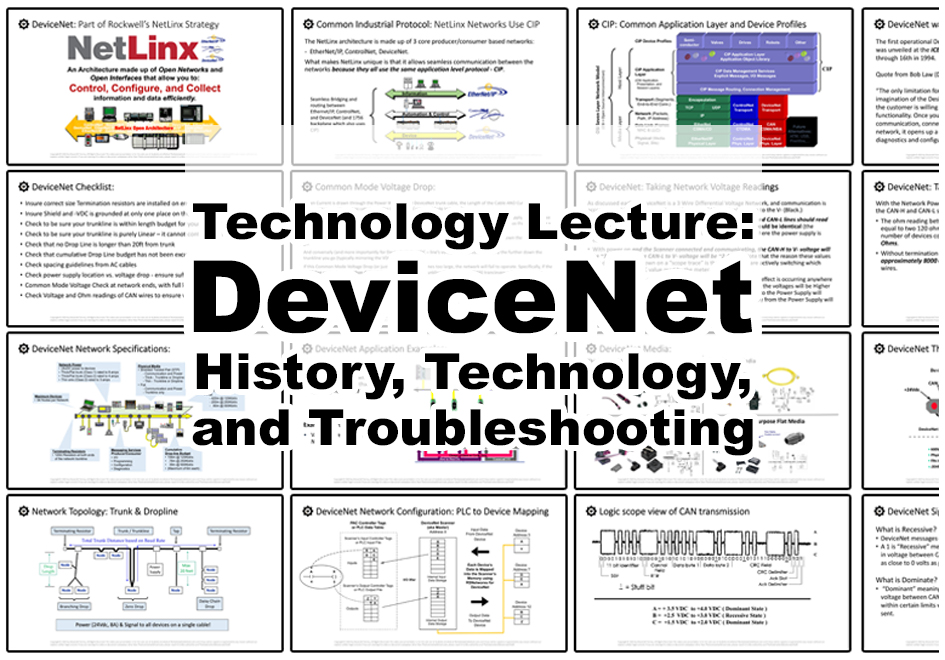PLC Basics Extended 2nd Edition
Learn everything you need to know (and more!) to setup, use, and program PLCs, including:
| ✓ What PLCs are, and how they work | ✓ Different styles and types of PLCs |
| ✓ Numbering Systems, Data Types | ✓ How to read Ladder Logic |
| ✓ Inputs and Outputs, I/O Scan | ✓ Bits, Integers, Timers, Counters |
| ✓ Setting up RSLinx Drivers | ✓ Creating Programs in RSLogix |
| ✓ Testing Programs in Emulate | ✓ Up & Downloading to PLCs |
Course Content
Reviews
As someone who is new to this position and eager for it to be a career path for myself, I found this very intriguing and informative content that was presented in this course. I learned a lot and a ton of different ways to program code/logic and understand the instruments/devices as well!
First off, I did shop around not so much for cost, but to find an instructor who taught the subject well for me. Shawn was an easy choice. I thought the course was very good and the method of building an evolving program to meet a customer's needs from scratch was a great way to learn. In addition, being able to revisit lessons to shore up steps is very helpful. I would recommend this course to others.
I cannot recommend this online PLC school enough! The curriculum was incredibly comprehensive, covering everything from the basics of PLC programming to advanced topics like networking and communication protocols. The video lectures and practical exercises were engaging and easy to follow, and the course materials were well-organized and easy to navigate. The instructors were knowledgeable and supportive, always available to answer questions and provide feedback. I felt like I was getting a truly personalized learning experience, even though the course was entirely online. Thanks to this program, I now have a solid understanding of PLC programming and am confident in
I am taking a PLC course at my community college and have benefited from various topics presented in this course.