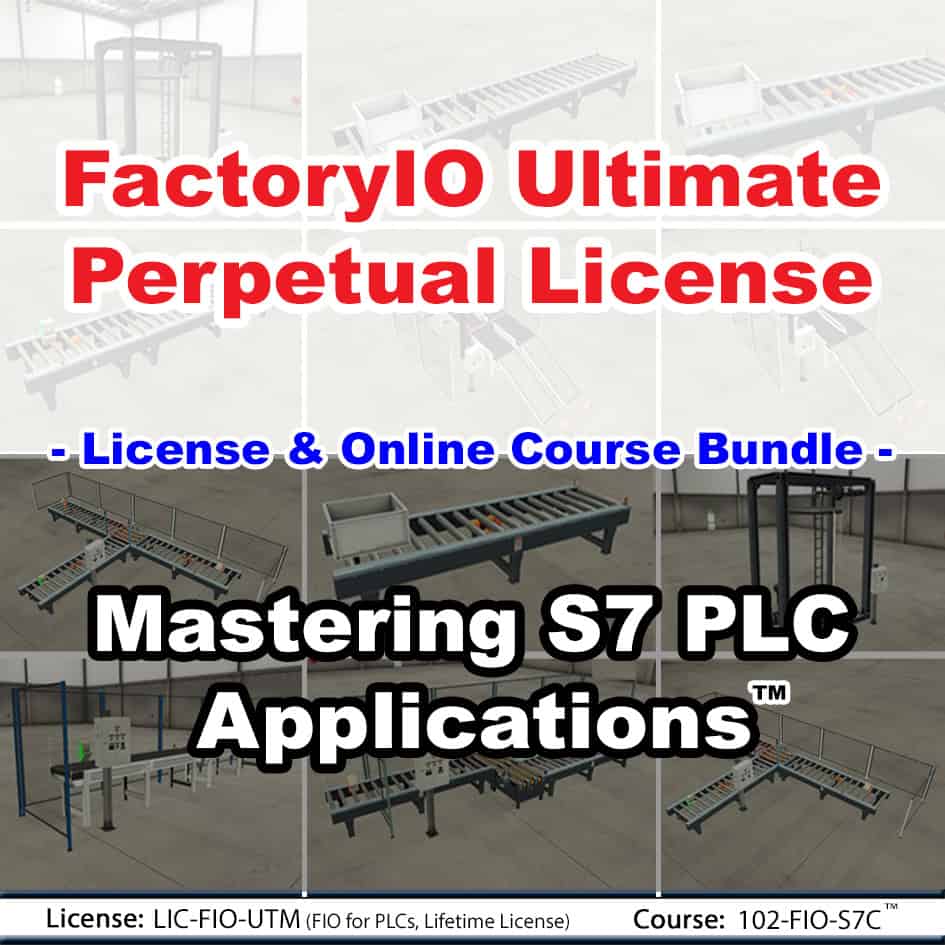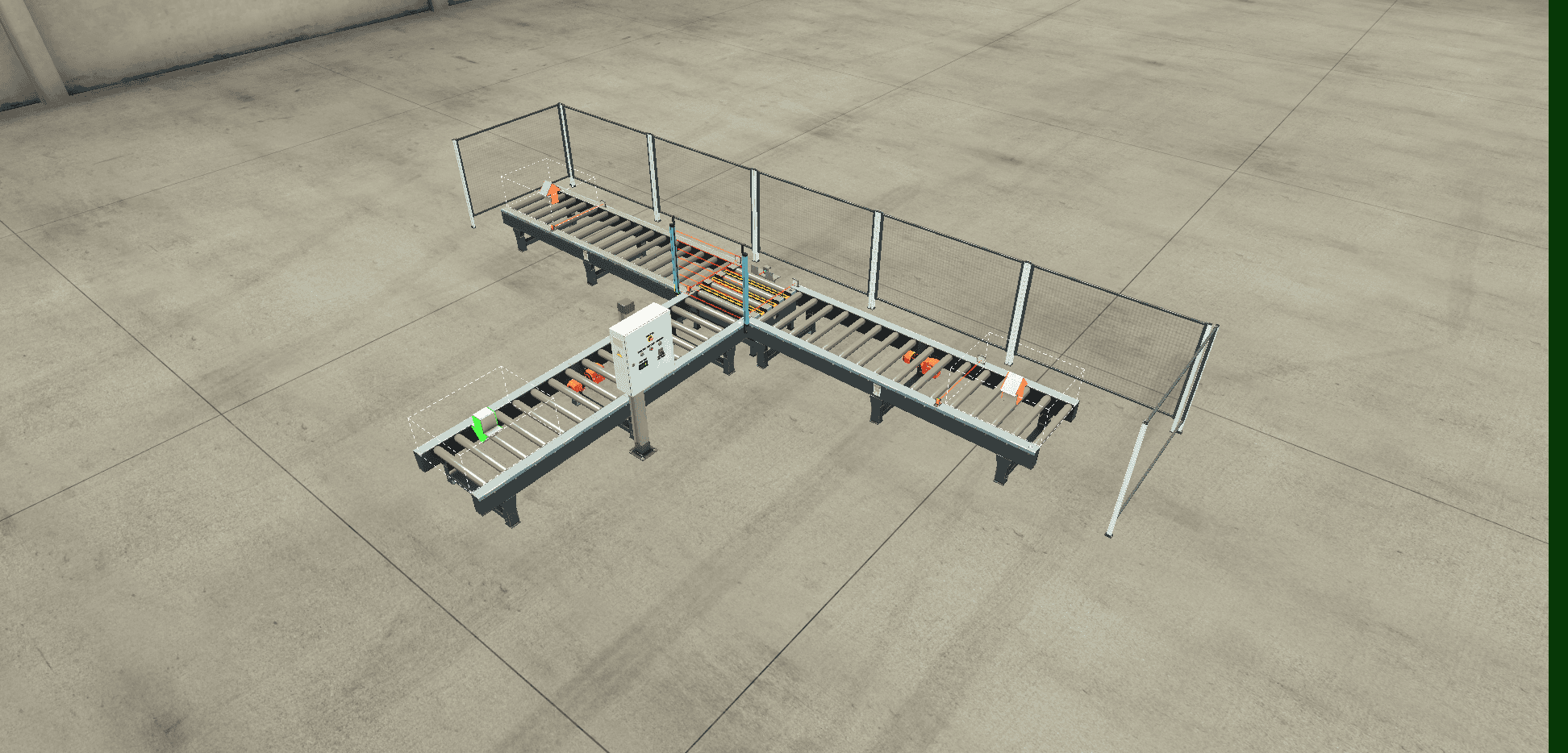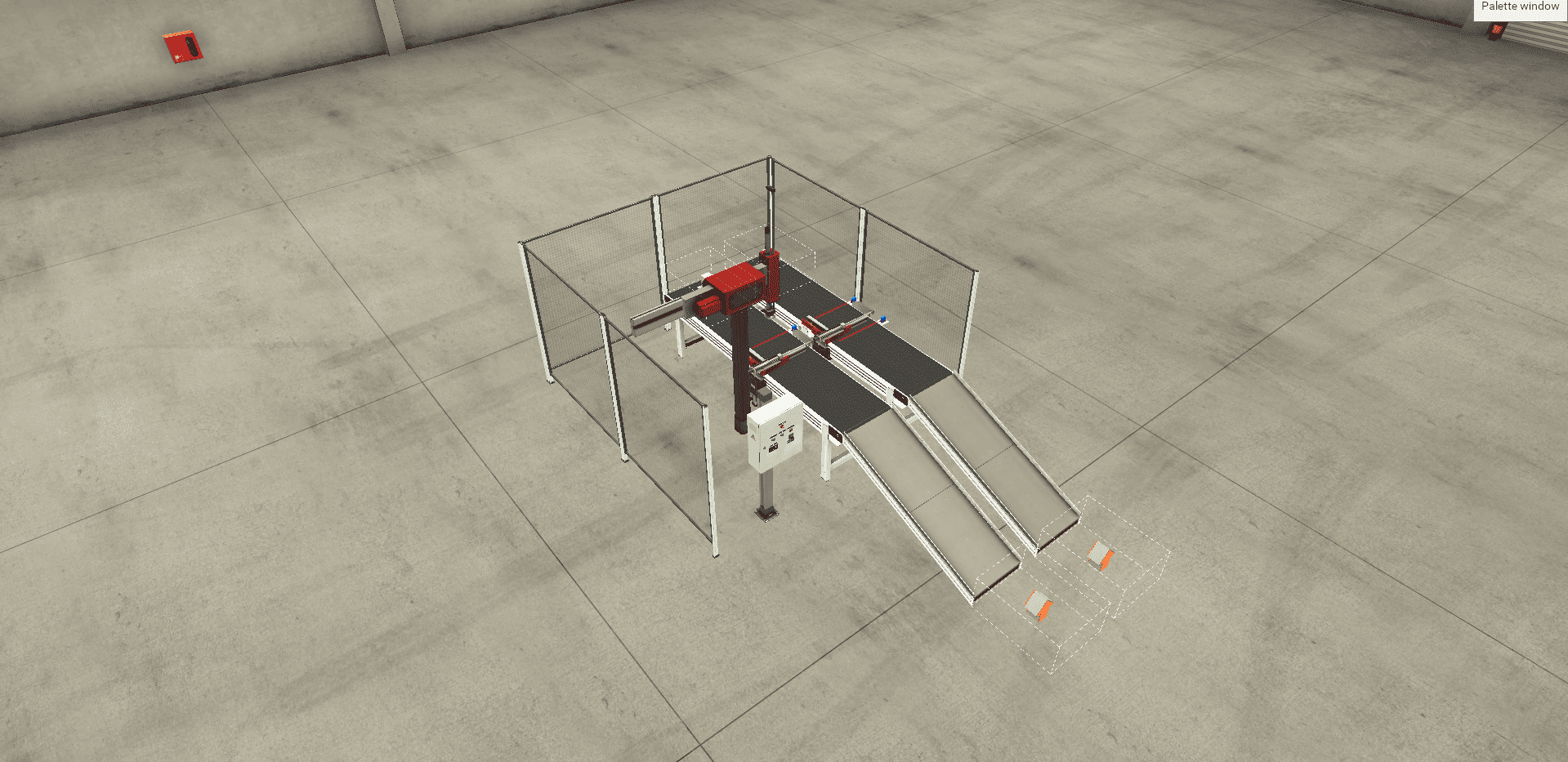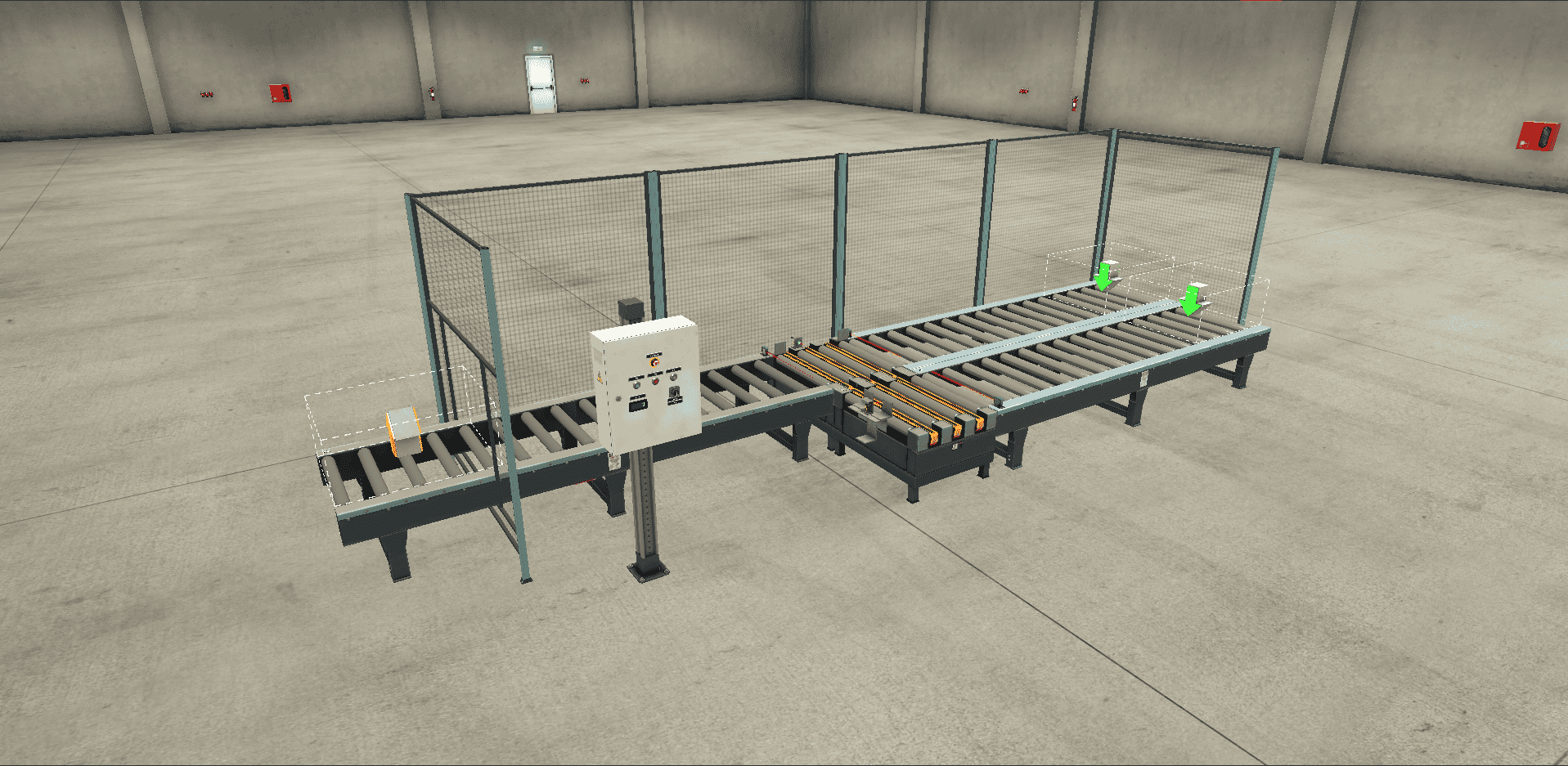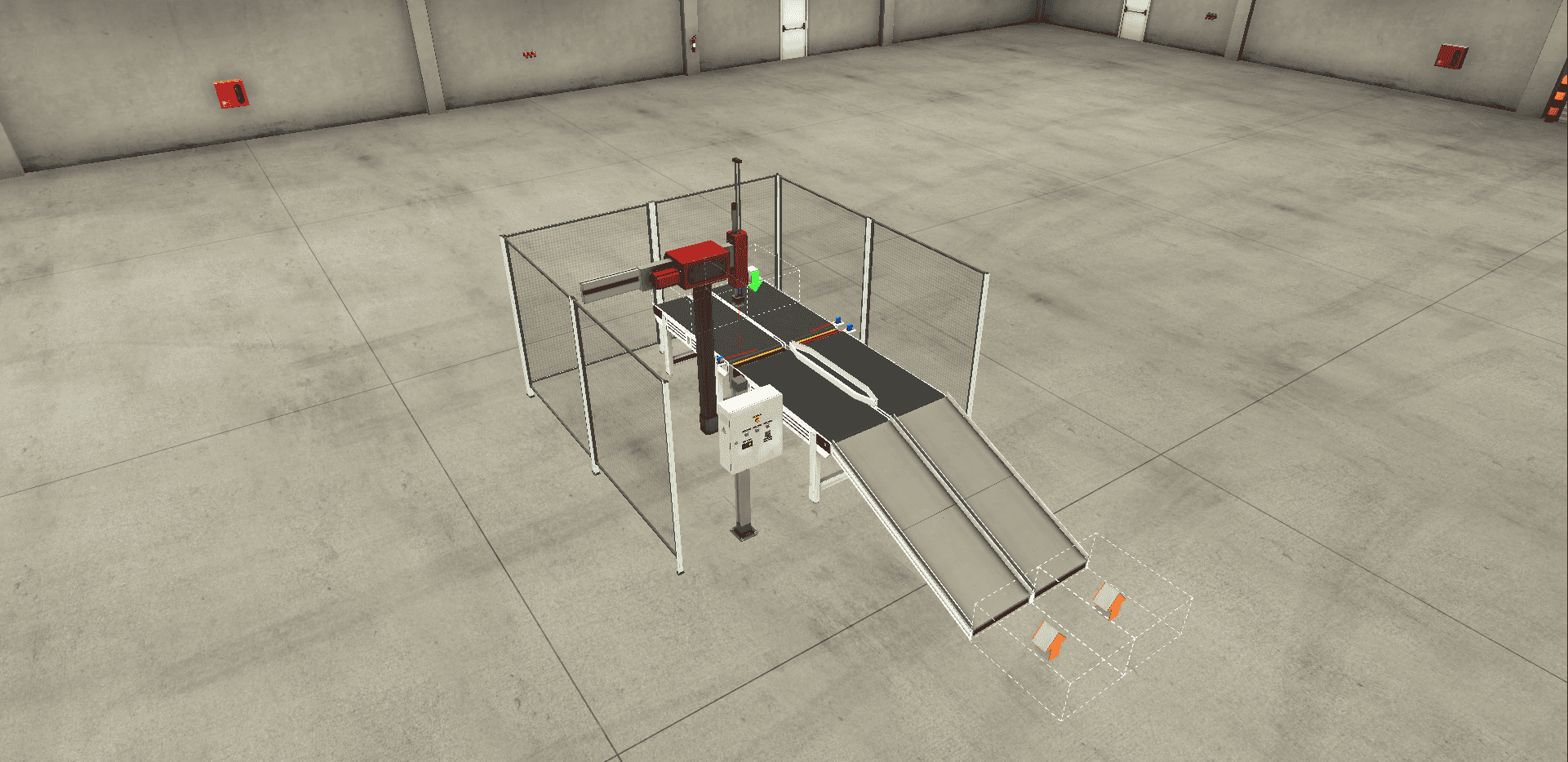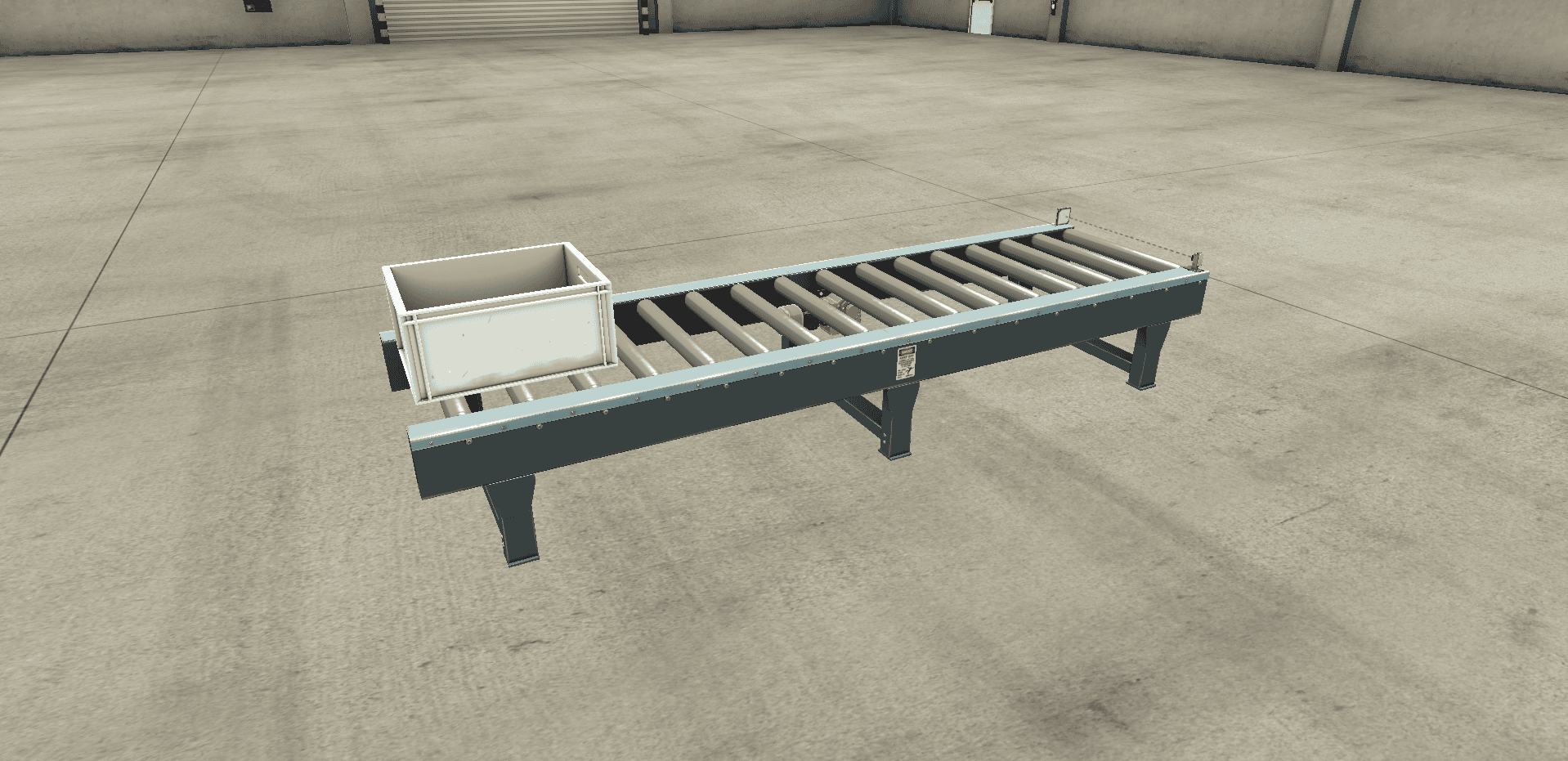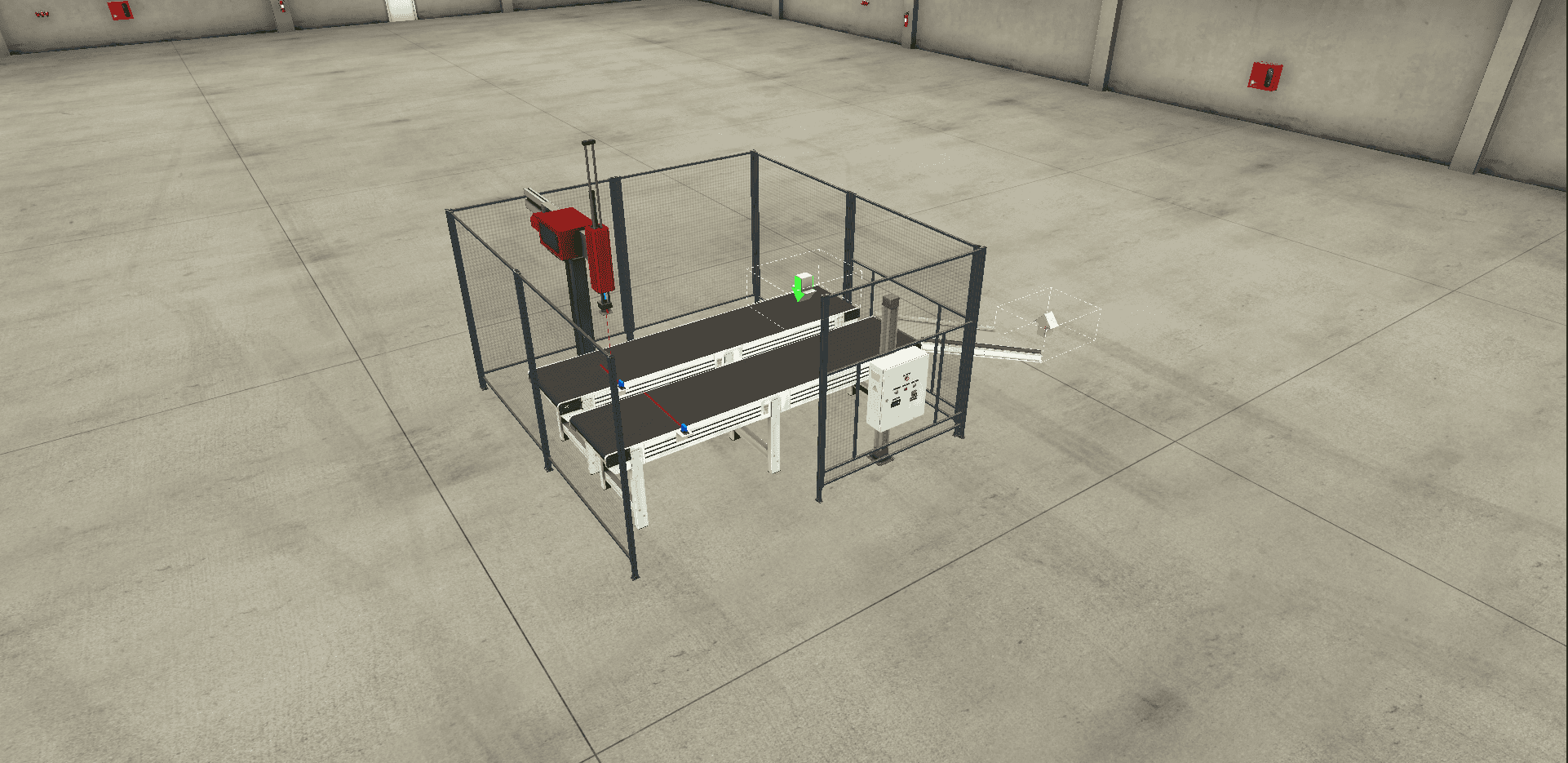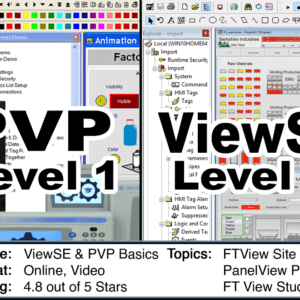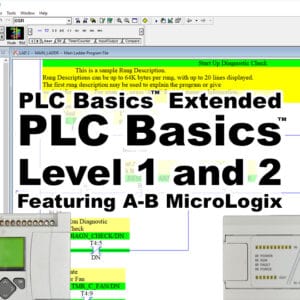Factory I/O Ultimate Perpetual License (with bonus S7 course pre-order)
$849.00
Factory I/O: A 3D Application Simulator for Programmable Controllers.
Software Quick Facts: ✓ Factory I/O Ultimate Perpetual License ✓ Immediate Bonus Course Enrollment – Activation email is sent within 4 working days – Install 30 Day Trial (link) to activate license
NOTE: Purchase this product to buy a Factory I/O license for yourself, and enroll yourself in the bundled course. If you need to purchase this item for one or more employees/others, please use the voucher option.
Out of stock
Categories: Programmable Controllers, Promoted Software, Shawn Tierney
Tags: Factory I/O, License
Factory I/O License Details:
Become a master at solving Programmable Controller applications without having to buy thousands of dollars of equipment by using your existing Ethernet PLC and Programming Software with a perpetual license of Factory I/O Ultimate factory simulation software.
Factory I/O allows you to practice and develop your programming skills with your existing Programmable Controller and Programming Software. Factory I/O does this by simulating over 20 factory applications that you can control and solve with a supported Ethernet PLC/PAC.
Note: Programmable Controller hardware, software, cables and Windows PC are not included with Factory I/O Software License. A list of supported PLCs can be found below.
Factory I/O Features:
20+ ready-to-use scenes: Factory I/O offers more than 20 scenes inspired by typical industrial applications to practice real world control tasks. Use a scene as it is or as a starting point for a new project
Library of industrial parts: Create a virtual factory using a library of industrial parts, including sensors, conveyors, elevators, stations, and many others.
Build your own scenarios: Factory I/O smart editing tools make building a 3D scene a comfortable and natural experience. Use a library of industrial parts and customize Factory I/O by creating your own training scenarios.
Digital & analog I/O: Most parts include digital and analog I/O. For example, use a digital value to start or stop a conveyor or an analog value to weigh items or control liquid levels.
Troubleshooting: Practice troubleshooting routines by easily injecting Always On and Always Off failures in sensors and actuators.
Advantages:
One license includes 20+ ready-to-use industrial applications
Can teach a whole classroom simultaneously
Works with all PLC brands and the most common automation technologies
Takes only 600Mb of disk space
Move it anywhere
Students can experiment, edit and modify their virtual factory without risks
An inherent feature of simulations: no wear
PLC/PAC Compatibility:
Siemens: Ethernet LOGO!, S7-200 / 200 SMART / 300 / 400, S7-1200 / 1500, S7-PLCSIM.
Allen-Bradley: Ethernet CompactLogix, ControlLogix, Micro820/850/870 & 800SIM, MicroLogix 1100 & 1400, SLC 5/05 and SoftLogix 5800 (PLC-5E and RSEmulate not supported.)
Modbus+OPC: Integrate a virtual factory with a wide range of technologies using Modbus TCP/IP Server and Client and OPC Client DA/UA.
More
Example Factory Scenes:
- From A to B
- Queue of Items Application
- Converge Station Application
- Pick and Place Application
- And over a Dozen More!
- Fill and Empty Tank Application
- Buffer Station Application
- Sort Packages by Height Application
- Assembler Application
What You'll Receive With Your Purchase
- 1 PC Perpetual License of Factory I/O Ultimate
- Via activation email in 1-4 business days
- Supports Windows 10 and 11
- Tutorial included in bundled course
- Share Code Makes It Easy To Switch PCs
- Install 30 Day Trial To Activate License
- Supports Many A-B, S7, Modbus TCP PLCs
- Q&A Support included in bundled course
Less
Purchase Factory I/O from The Automation School and receive the below Mastering S7 Applications course when released!
Become a master at solving programmable controller applications without having to buy thousands of dollars of motors, conveyors, sensors, and control panels by taking our Mastering S7-1200, 1500, & PLCSIM Applications using Factory I/O online course.
Those who want to become proficient programming control systems often find themselves trying to simulate complex operations with lights, buttons, and switches, as most can't afford to build or purchase physical test systems that cost thousands of dollars.
But with our Mastering Applications course, and a trial or paid license of Factory I/O (sold separately,) students can use their existing S7-1200, 1500, or PLCSIM and TIA Portal programming software (neither included with course) to learn how to solve several fully simulated factory applications.
Factory I/O is a unique software tool that simulates over twenty factory applications, allowing students of our Mastering Applications using Factory I/O course to forgo purchasing physical motors, conveyors, sensors, and operator panels, and instead use the simulated applications found in Factory I/O.
Students do this by using their own S7-1200, 1500, or PLCSIM and TIA Portal programming software (purchased separately – not included with online course) with either the free 30 Day Trial Version or a Licensed copy of Factory IO (sold separately.)
Note: If you purchase a Factory I/O license from The Automation School, it comes bundled with a Mastering Applications using Factory IO course at no additional charge!
Note: This online course can be completed using the 21 Day Trial of TIA Portal (available from Siemens.com) and the 30 Day Trial of Factory I/O (available from FactoryIO.com.) Please note that neither trail from these vendors can be “reset” once they expire.
And because we value our student's time, each programming lesson also comes with a “Tag Start File” so they can jump right into the programming lessons and avoid the time it take to add tags to the programmable controller project.
Course Topics:
Below is a summary of the topics covered in this course, and a complete lesson listing is also available in a following section:
- Setting up and using Factory I/O
- Solving the From A to B Scene
- Solving the From A to B, Set – Reset Scene
- Solving the Filling Tank Scene
- Solving the Queue of Items Scene
- Solving the Buffer Station Scene
- Solving the Converge Station Scene
- Solving the Sorting by Height Scene
- Solving the Pick and Place Scene
- And more! (see lesson listing)
Who should take this course:
Anyone who has a S7-1200, 1500, or PLCSIM PLC, and a copy of TIA Portal, who'd also like to learn how to write programs to solve applications, or practice their application solving skills, while also learning to use Factory I/O.
Instructor Bio:
Link to Instructor(s) Details
More
What You'll Learn and Receive
- Setup and Use Factory IO
- From A to B Scene
- From A to B, Set - Reset Scene
- Filling Tank Scene
- Queue of Items Scene
- Buffer Station Scene
- Converge Station Scene
- And More! (see lesson list)
What You'll Receive With Your Purchase
- Immediate Online Course Access
- Online Instructor Support
- PLC Start Files For All Lessons
- Detailed Step-By-Step Lessons
- Works With 30 Day Software Trial
- Factory I/O Software Sold Separately
- No Course Expiration Date
- Retake Lessons as Needed
- Start Files for 1200, 1500, PLCSIM
- Practical Programming Solutions
- Completion Certificate with PDHs
- PLC Hardware & Software is NOT Included
Less
You may also like
-
HMI and SCADA Online Course Bundle
$299.99Original price was: $299.99.$249.00Current price is: $249.00.