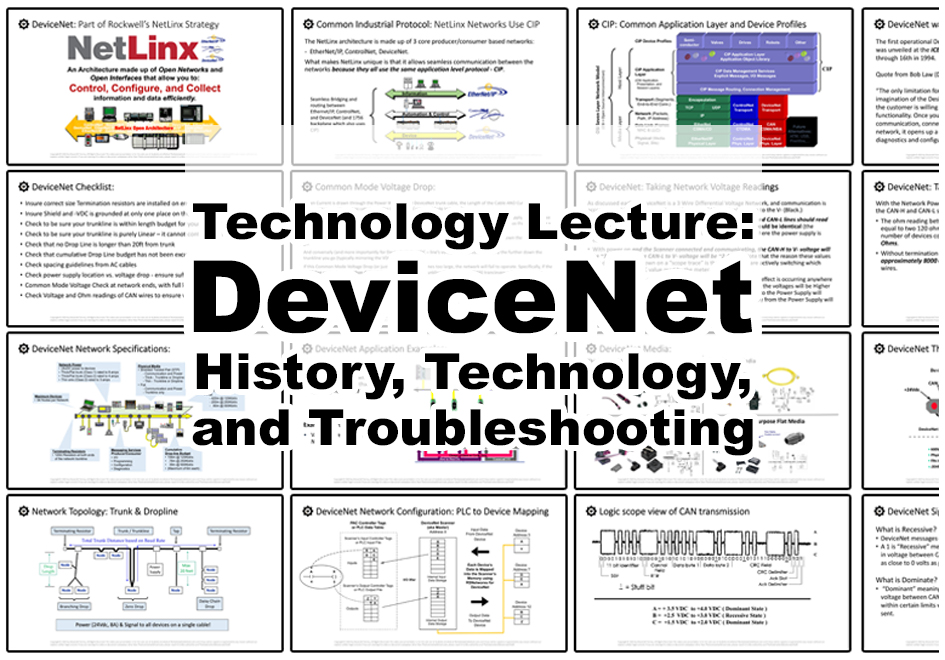Using CCW with VFDs
Learn to use CCW to upload & download parameters to A-B PowerFlex VFDs, including:
| ✓ Setup RSLinx's Ethernet IP Driver | ✓ Setup RSLinx's Ethernet Devices Driver |
| ✓ Where to get PowerFlex manuals | ✓ How to download and apply updates |
| ✓ Connect to PF52x series using USB | ✓ How to use the PowerFlex USB utility |
| ✓ Import, edit, export parameter files | ✓ Up/download PowerFlex parameters |
Course Content
Reviews
I really enjoyed the course. thank you so much.
Just wondering if ccw can be used in other application.