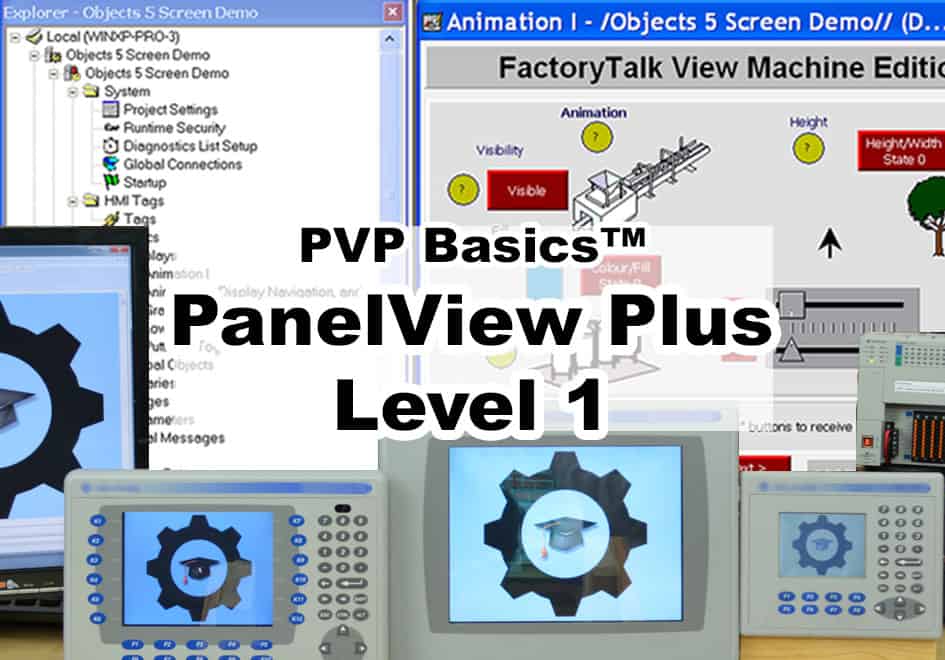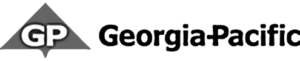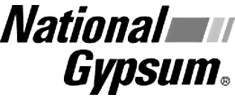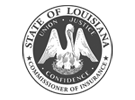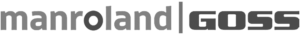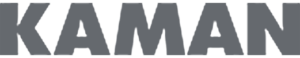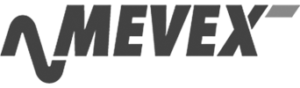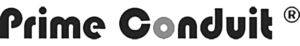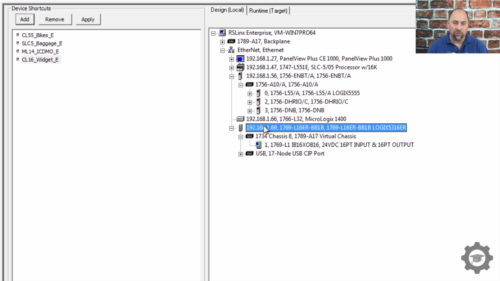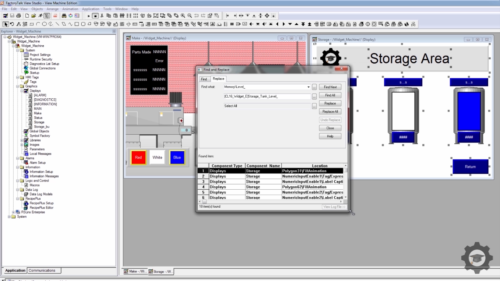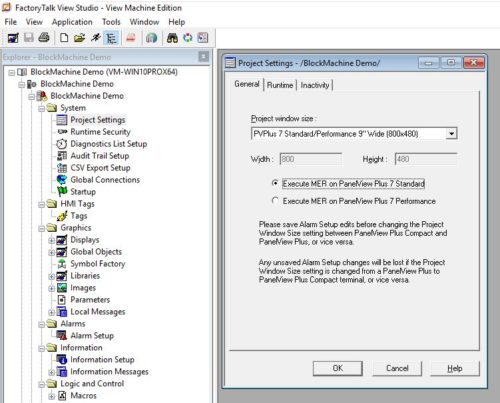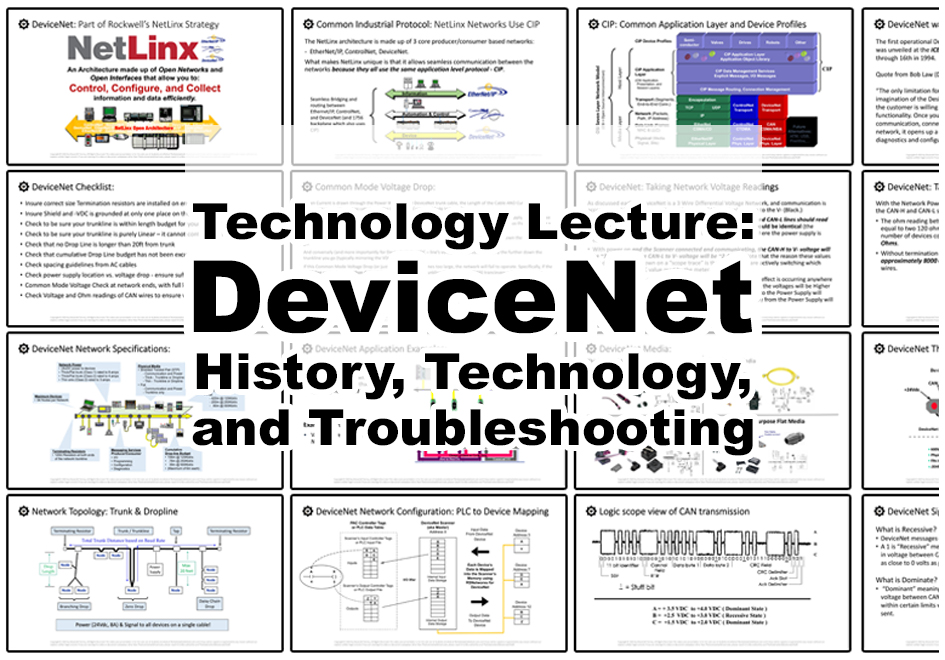This section covers the license agreement and permitted use of our online courses and course bundles, which also includes any course materials, code snippets, downloads, and provided software, which taken all together will henceforth be referred to collectively as a "course:"
The purchase of a single copy of a course grants a single individual with the right to use the course for personal instruction and reference only. Purchasing a course for yourself (or for another) does not grant you, them, or anyone the right to distribute or share that work beyond the single individual that registers to take the course.
This means the course and course materials may not be shared with friends, relatives, co-workers, students, or anyone else as each sale is for an individual license to access, view, and take the lessons, quizzes, exercises, and download any course materials, documents, code, files, and software that are included with the course.
This per-person licensing helps ensure that the instructor who created the course (and exclusively holds the copyright for it,) can cover the expense outlaid to create the course, as well as cover the continuing costs of keeping the course available to new and existing customers, and additionally cover the expense of answering new questions that paying customers may have, all while providing the instructor (and copyright holder) with fair compensation for access to their copyrighted course and course materials that are licensed on a per-person basis.
Note that it is unlawful to share this copyrighted course and course material *even* if you do not charge for doing so, or do not make a profit doing so - this includes non-profit and governmental organizations - as the nature of this unique, copyrighted, proprietary educational work (for which the instructor holds the sole copyright,) is that it is designed as a chargeable training resource that is not made freely available to the public, and as such its only value is in its controlled distribution.
Therefore, any unauthorized sharing of the course or the course materials would greatly reduce the potential for additional sales and licensing, directly impacting the ability of the instructor and copyright holder to cover their costs to produce the course, as well as to continue to make it available to new and existing customers, and to support customers who lawfully purchased it.
If you have any questions on the above, please contact us using the "contact link" in the site menu.