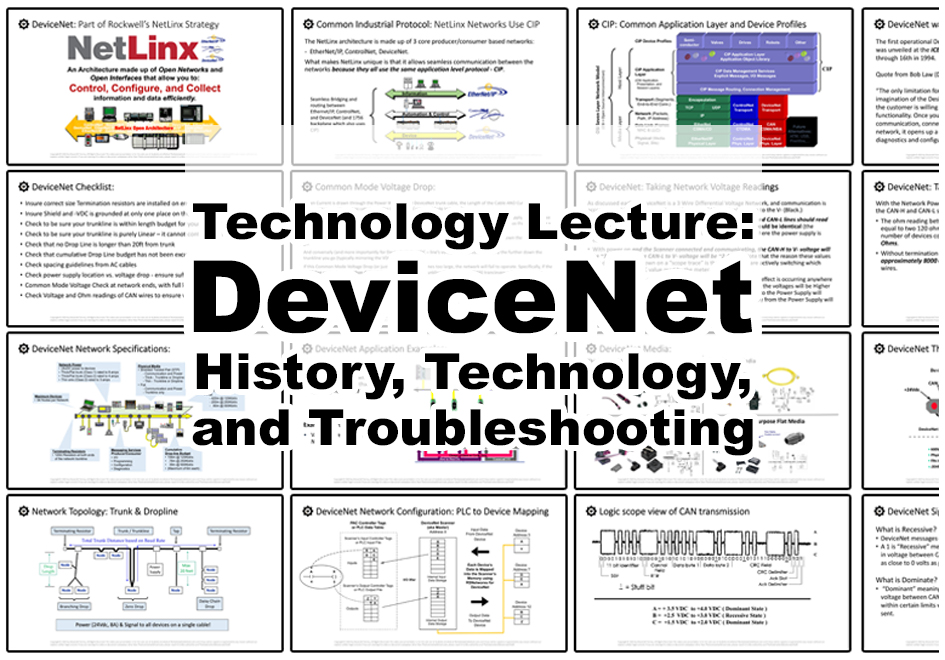VMware Workstation Getting Started
In this course you’ll learn all the basics needed to setup and use VMware Workstation.
Instructor: Shawn Tierney
Category: Virtualization
[tabbylink tab=2]Click here for course details.[/tabbylink]
[tabby title=”Details”]
In this course you'll learn the basics of installing, setting up, and using VMware Workstation.
What you will learn:
- How to get a copy VMware Workstation and install it
- How to Open and Navigate VMware Workstation
- How to Create a Windows XP Virtual Machine
- How to Upgrade VMware Workstation and Install VMware Tools
- How to Enable Folder Sharing and take Snapshops
- How to Activate and Clone your VM
Who should take this course:
Anyone who will be using VMware Workstation for the first time will find the information and lessons in this course helpful and informative.
What is required to follow along:
If you would like to follow along with the instructor, you will need a personal computer with VMware Workstation installed (you may find the free VMware Player works as well) and a valid Windows Operating System installation disc and license.
[tabby title=”Questions”]
[tabbyending]