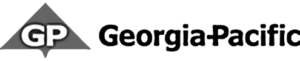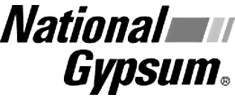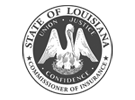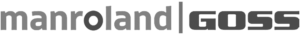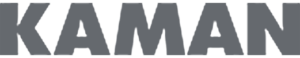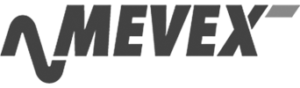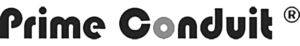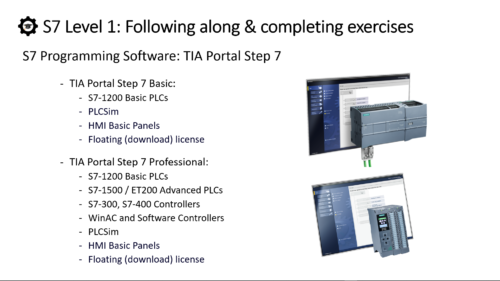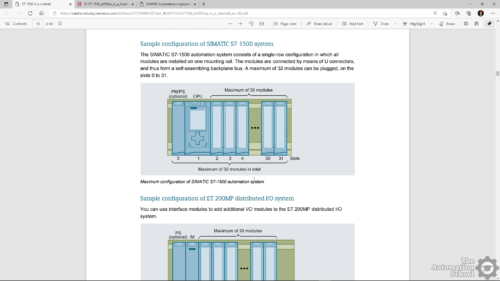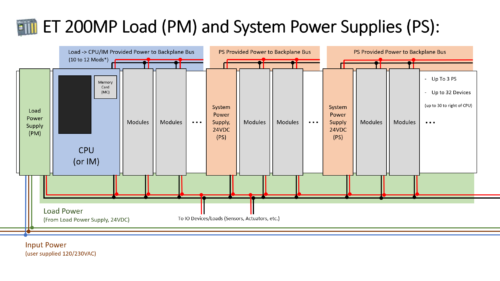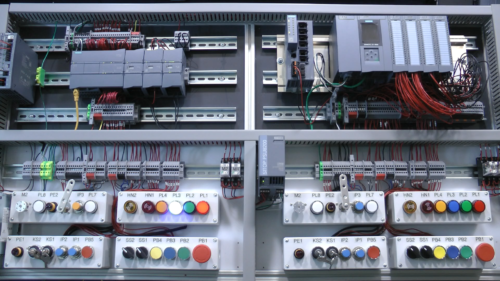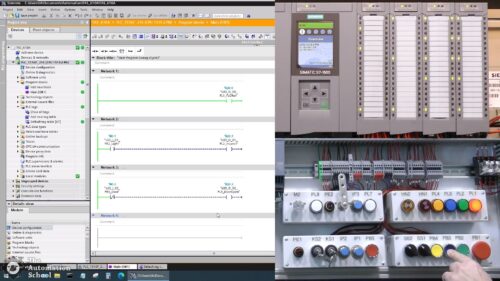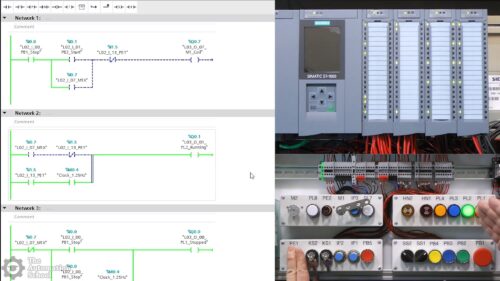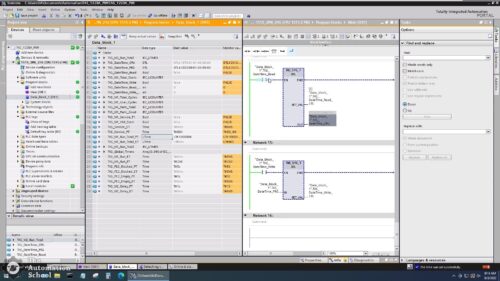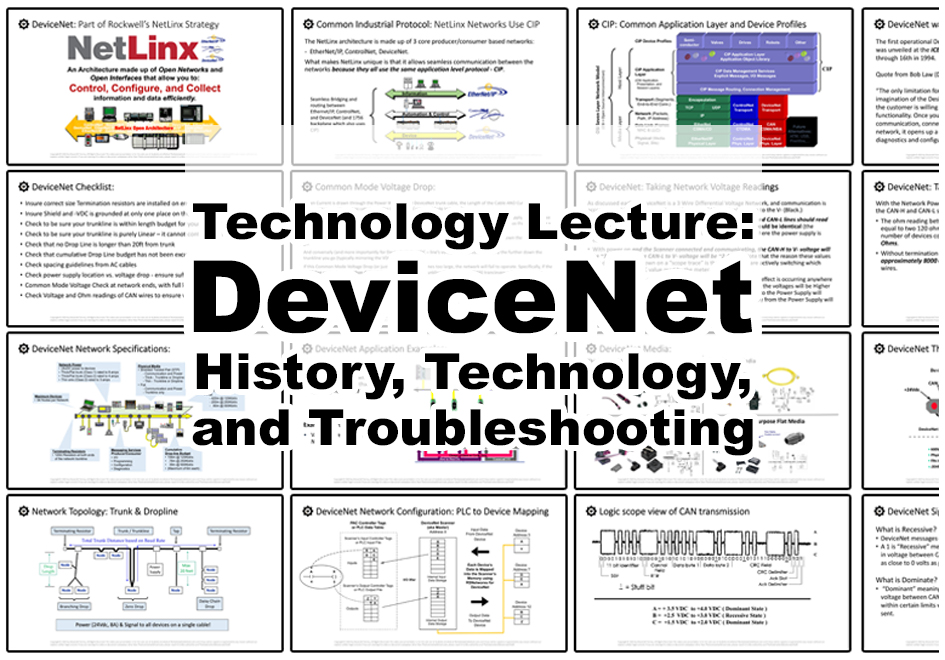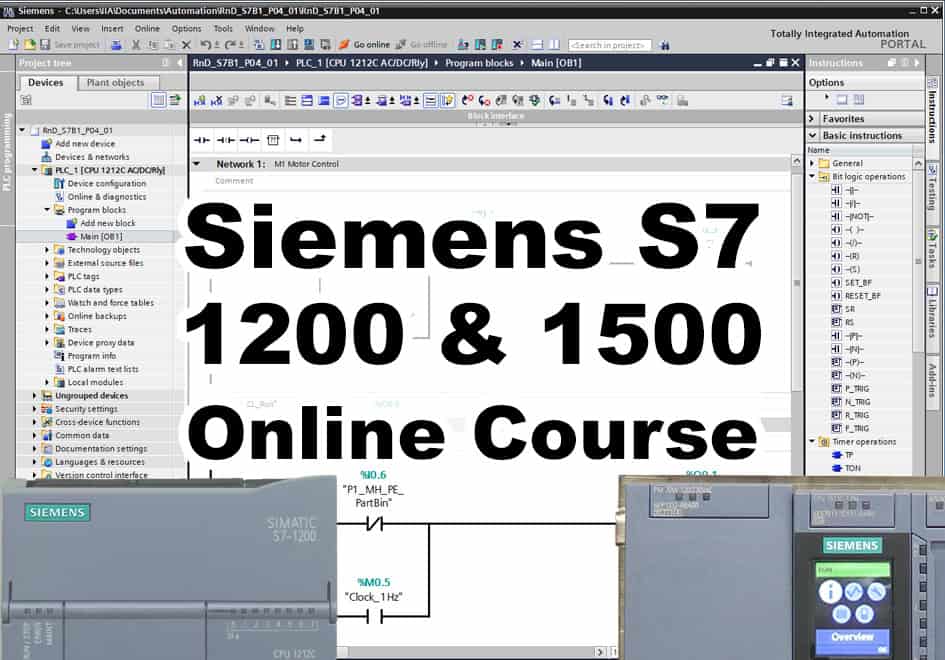
S7 PLCs – Level 1
Learn to setup, program, and troubleshoot the S7-1200 and 1500 line of PLCs, including:
| ✓ S7-1200 and 1500 hardware overview | ✓ Introduction to TIA Portal and Step 7 |
| ✓ How to get a 21 Day free trial of TIA portal | ✓ How to setup and use the free S7 PLC Simulator |
| ✓ System sizing & component selection | ✓ CPU & system architecture and OS |
| ✓ CPU scan and Memory | ✓ Communications setup |
| ✓ Version differences, Flashing Firmware | ✓ Add and test Local S7-1200 & 1500 I/O |
| ✓ Create, test, and troubleshoot Programs | ✓ Create and use PLC Tags and Data Blocks |