How to get a “Temporary Activation” from Rockwell Software
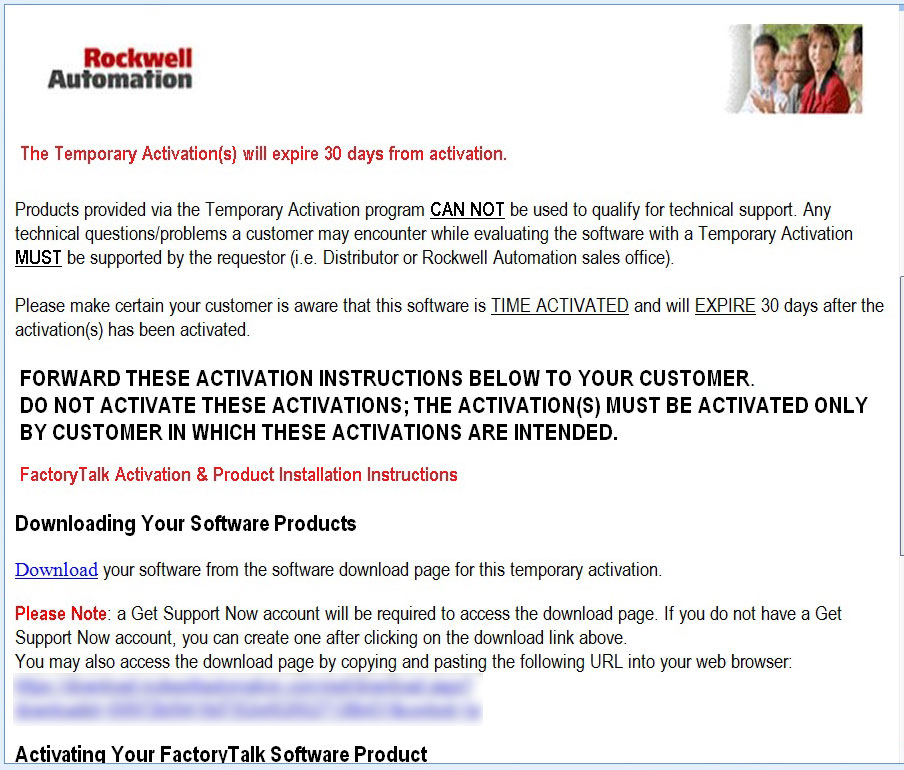
Rockwell's Temporary Activations are designed to give prospective customers the ability to “try out” or “demo” Rockwell software products for a limited time.
And the way you request a Temporary Activation (TA) for a Rockwell software product is to call your local Rockwell Authorized Distributor (or Rockwell Automation Representative) and ask for a demo copy of the Rockwell software product in question.
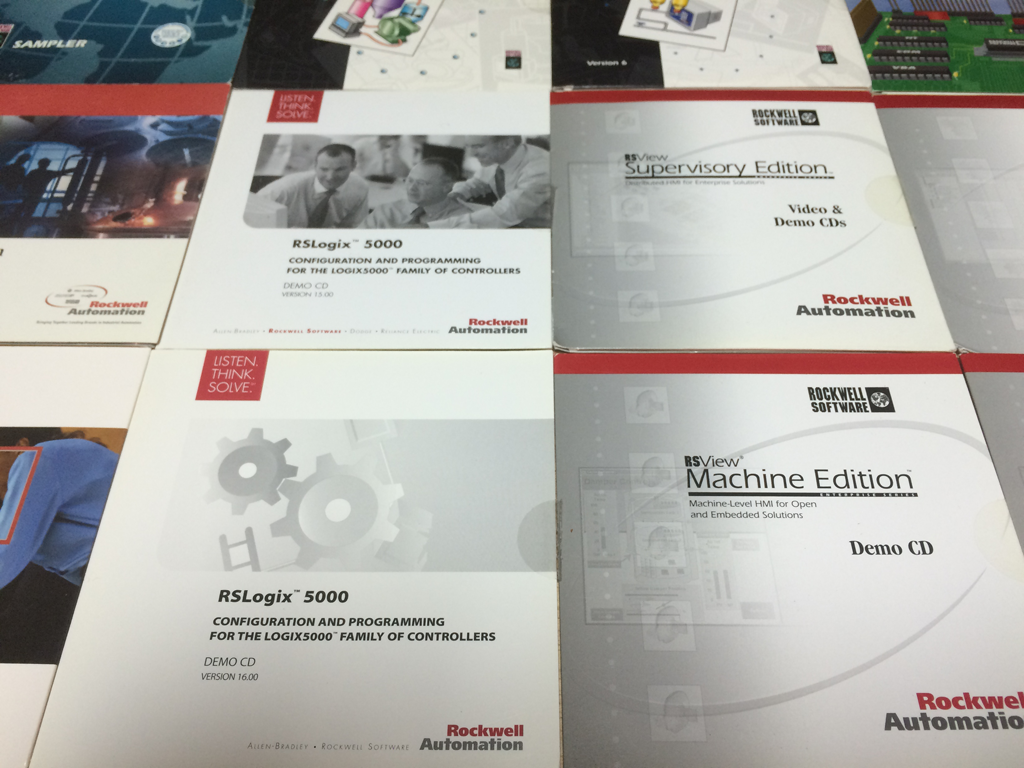 In years past, your local rep would likely just mail you a demo CD like the ones pictured on the right.
In years past, your local rep would likely just mail you a demo CD like the ones pictured on the right.
However, for most Rockwell software products today your rep now requests a Temporary Activation electronically from Rockwell Automation on your behalf.
Once the request is submitted, it usually takes less then one working day for your local rep to receive a “Temporary Activation Email” reply which includes your temporary “FactoryTalk Activation” as well as a link to download one of the recent versions of the software.
That email is nearly identical to the email customers receive when they order software, and all the local representative has to do is forward that email on to you, the customer.
In practice…
 Unfortunately, many local reps even in the United States seem totally unaware of this long standing process which dates back to the mid nineties, and that's one reason why (as a huge Rockwell fan myself) I'm publishing this updated article on the topic.
Unfortunately, many local reps even in the United States seem totally unaware of this long standing process which dates back to the mid nineties, and that's one reason why (as a huge Rockwell fan myself) I'm publishing this updated article on the topic.
In many cases you can get around those uninformed folks by just asking to talk to their PLC, HMI, or Software specialist (a job I did for twenty five years.)
But in the rare cases when that strategy doesn't work, especially if you're overseas, you can also try to contact the Rockwell Activations Group directly to request a temporary activation.
Yes, I know that sounds weird, right?
But that was the advice I received directly from Rockwell when an overseas customer ran into difficulty finding someone local who knew what a Temporary Activation even was (it worked, too.)
NOTE: If you contact Rockwell directly, do not say you are a “Student.” To avoid getting bombarded with thousands of student requests, Rockwell requires “Students” to obtain software through their College or University via a $200 Student Toolkit. The here point is, Temporary Activations are designed to be used for customer demos (eliminating Demo CDs,) and not for college students to use in a classroom.
While on this topic, I also want to point out that Temporary Activations are in essence “electronic demo” copies of software, and as such they don't come with any paid services like Tech Support.
That said, if you ever have problems activating Temporary Activations (or any Rockwell software) keep in mind their Activation Support group is available to help as they do not require a support contact to assist you in activating a Rockwell product.
So if there's a software package from Rockwell that you would like to test drive before purchasing, when you're ready to actually sit down and use it give your local Rockwell Automation Representative a call and request a Temporary Activation.
If it's available for the product in question, they'll just need your name, company, and contact info before submitting the request to the factory.
That said, if your local rep seems totally unaware of what you're requesting, and you're unable to contact your local PLC, HMI, or Software specialist, you may want to try requesting the Temporary Activation directly from Rockwell's Activation group.
If you have any questions about my courses here at The Automation School, please feel free to reach out to me directly here.
Sincerely,
Shawn Tierney
Industrial Automation Instructor
Founder of The Automation School


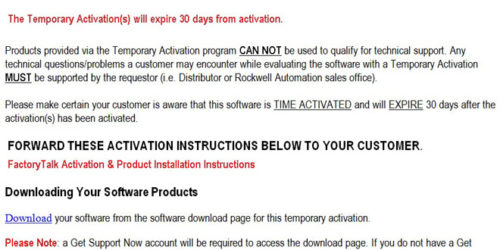



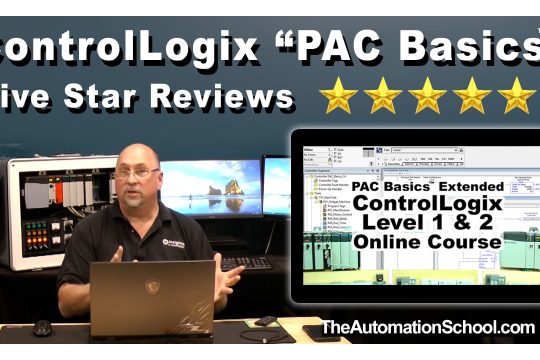
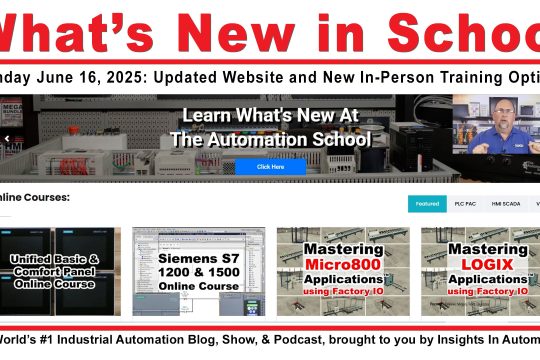




Comments are closed.