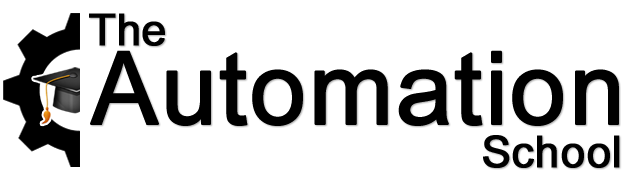-
Shawn Tierney commented on lesson Lesson 14: Memory Tags 5 years, 1 month ago
Good morning Nghia,
Just select the Tag's row, and then click on the first icon on the Tag Editor's toolbar (looks like an X next to a row)
Hope this helps,
Shawn Tierney
Instructor at The Automation School -
Shawn Tierney commented on lesson Lesson 21: Installing on Windows 7 5 years, 2 months ago
Good morning Viral,
I do cover Windows 10 in “Lesson 20 & 21 Update: New Download Procedure, Windows 10 Install” starting at 3:07.
If after reviewing that lesson you still can't install the software, please post on that lesson the error you are seeing,
Thanks in advance,
Shawn Tierney
Instructor at The Automation School -
Shawn Tierney commented on lesson Lesson 3.4: Part Counting (FBD) 5 years, 2 months ago
Thanks for letting us know Michael how you worked around it!
For others reading this, lessons 4.81 and 4.82 include some PV800 basics.
Sincerely,
Shawn Tierney
Instructor at The Automation School -
Shawn Tierney commented on lesson Lesson 3.1: Motor Control (LD) 5 years, 2 months ago
Good morning Rjmatt,
Thanks for your question.
I currently don't have any lessons on Steppers or Servos, but I would like to add them to all my PLC courses in 2020.
Thanks again,
Shawn Tierney,
Instructor, The Automation School -
Shawn Tierney replied to the topic RSNetworx for Device Net in the forum Pre-sales Questions 5 years, 2 months ago
Good morning BLedbetter,
Thanks for your question.
The Mega Bundle only includes the Digital Courses, but you can find the DVD courses I offer on sale here: https://theautomationschool.com/courses/dvd-sale-fall-2019/
Hope this helps,
Shawn Tierney,
Instructor at The Automation School -
Shawn Tierney commented on lesson Lesson 22: Motor Control Ladder Routine 5 years, 2 months ago
Good morning Felipe,
In this video I'm referring to the “Insert” key on a standard PC Keyboard. On a full size PC Keyboard it's near the Delete, Home, End, Page Up, and Page Down keys. On laptops the location differs based on the manufacturer.
Hope this helps,
Shawn Tierney,
Instructor at The Automation School -
Shawn Tierney replied to the topic RSNetworx for Device Net in the forum Pre-sales Questions 5 years, 3 months ago
Good morning BLedbetter,
I don't currently cover DeviceNet in any of my courses as there hasn't been a lot of demand for it.
That said, it is something I'd like to create a course on in the future, but I don't have anything scheduled at the moment.
Thanks for your question – please let me know if you have any others,
Sincerely,
Shawn…[Read more]
-
Shawn Tierney commented on lesson Bonus 00: Section Intro 5 years, 3 months ago
Good morning Charles,
If you select all the items on the display, and then use “Tag Substitute, you'll be able to do a search and replace for the majority of the tags on the display.
And in later versions of View Studio, Rockwell added a project wide Find/Search and Replace feature which you also may find handy.
Hope this helps,
Shawn…[Read more]
-
Shawn Tierney commented on lesson Lesson 03: Logix Design 5 years, 3 months ago
Good morning Chuck,
You'd look in the Controller Properties to see the Controller and Firmware of the project,
Hope this helps,
Shawn Tierney,
Instructor at The Automation School -
Shawn Tierney commented on lesson Lesson 03: Logix Design 5 years, 3 months ago
Good morning Brandon,
I'll contact you via email, but also wanted to respond here.
First, since the video works for me on multiple devices, let's first check to see if you can see the videos in the free sample course below:
If you can see those then the likely cause is your admin is blocking our video host Vimeo.com so I'd suggest tying…[Read more]
-
Shawn Tierney commented on lesson Final Lesson and Credits 5 years, 3 months ago
Good morning Nerito,
The good news is the software used in this course (RSLogix Micro Lite and RS Emulate) is free 🙂
As far as the software used in PAC and Compact Basics, as I state in those courses Rockwell only provides 30 day demos unless you buy a starter pack or experience kit.
You might want to try setting your PC's clock back…[Read more]
-
Shawn Tierney commented on lesson Lesson 32: Troubleshooting Control 5 years, 3 months ago
Good morning Eh Doh,
When you upload a program (from the PLC to the PC) if the A-B PLC is in the run mode it will continue to run, and you will recieve a message letting you know that you are performing an upload while the PLC is running and data table values may change during the time it takes to upload the entire data table.
That said,…[Read more]
-
Shawn Tierney commented on lesson Lesson 12: Tasks, Programs, Routines, Tags 5 years, 3 months ago
Good afternoon Felipe,
Thanks for your question – I'm single clicking on the “+” to expand each. Does that work for you?
Sincerely,
Shawn Tierney
Instructor, The Automation School -
Shawn Tierney commented on lesson Lesson 3.4: Part Counting (FBD) 5 years, 4 months ago
Thank you very much for your comments Nerito,
Sincerely,
Shawn Tierney
Instructor at The Automation School -
Shawn Tierney commented on lesson Lesson 19: Navigation and Testing 5 years, 4 months ago
Good morning Edward,
Thanks for your question.
Yes, you can use a “Return” button to return to the previous screen, while with the “Go To” button you need to specify the exact screen.
I use to avoid the “Return” button because in old versions of View Studio it did not keep track of more than 1 previous screen, therefore you could not back…[Read more]
-
Shawn Tierney commented on lesson Lesson 23: PLC Memory 5 years, 4 months ago
You're very welcome Felipe,
Shawn
-
Shawn Tierney commented on lesson Lesson 42: Creating a Clock 5 years, 4 months ago
Good morning Alvaro,
Thank you for taking my PLC Basics course. If cost is a concern, I'd recommend my PVP Core Basics course:
If you'd like to discuss this further, please contact me at Support @ TheAutomationSchool . com.
Sincerely,
Shawn Tierney,
Instructor at The…[Read more] -
Shawn Tierney commented on lesson Lesson 23: PLC Memory 5 years, 4 months ago
Good morning Felipe,
I introduce Bits, Bytes, and Words in Lessons 12-16, and cover the B3 file here in Lesson 23.
In Lesson 28 I show how you can use Bits just like Input and Output data files, which can be helpful if you are using the free Emulator.
We also use them in the extended course in Lesson 41, where we use B3:0/6 as a Shift…[Read more]
-
Shawn Tierney commented on lesson Lesson 23: PLC Memory 5 years, 4 months ago
Good morning Felipe,
The Binary Data file is intended to be used as internal bits or coils.
For instance, let's say you wanted a signal bit to be one when three limit switches were on, you could use a rung like this:
LS1 LS2 LS3 All_LS_on
I:0/1 I:0/2 I:0/3 B3/1
-[ ]—–[ ]—–[ ]———( )—-They can also…[Read more]
-
Shawn Tierney commented on lesson Lesson 2.4: Communications 5 years, 4 months ago
Good morning Nerito,
If your Micro820 is not maintaining its IP Address, the likely cause is you have not disabled BOOT-P DHCP.
Can you check that you have indeed assigned an IP Address and disabled BOOT-P DHCP in your program prior to downloading it?
See Lesson 3.1 at 1:50 for how to set the IP Address in your project.
Hope this…[Read more]
- Load More