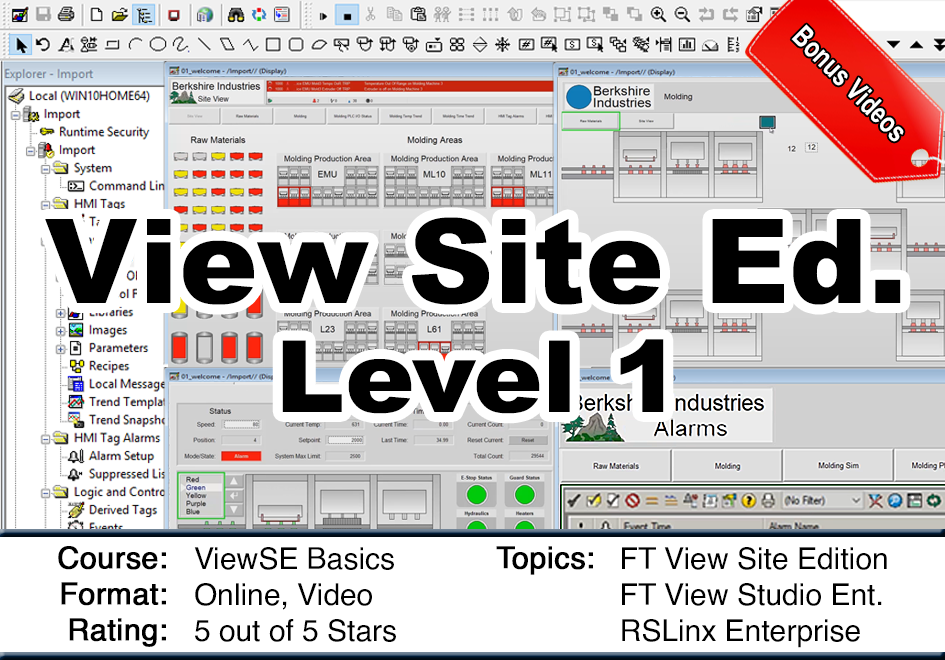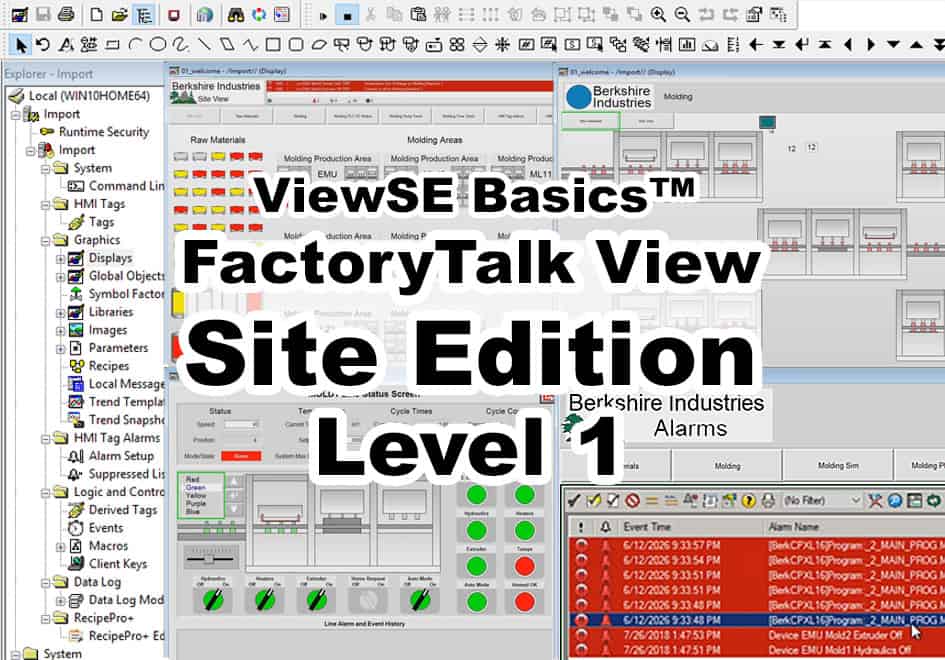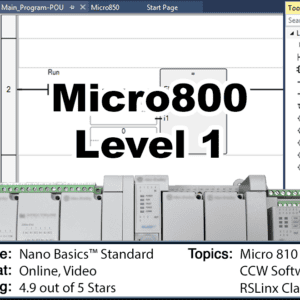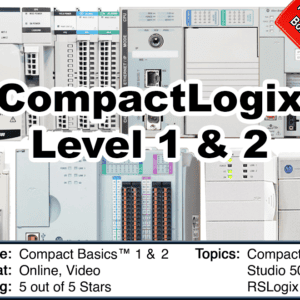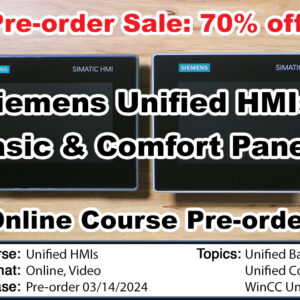ViewSE Basics Online Course Voucher
$199.00
This is a Voucher for a seat in “ViewSE Basics” Online Course which you can purchase and then give to someone else so they can enroll in this course.
This is a Voucher for a seat in “ViewSE Basics” Online Course which you can purchase and then give to someone else so they can enroll in this course.
Details on this course bundle can be found here.
What You'll Learn and Receive
- View Site Edition overview
- Set up and create a new apps
- Create & edit Graphic Displays
- Global Objects and Macros
- Trends and Data Logs
- Navigation, Viewpoint add-on
- Hardware and software reqs.
- Set up RSLinx Enterprise & Classic
- Live data and Animations
- Derived Tags and Events
- Alarms and Security
- Client Setup, Deploying Applications
What You'll Receive With Your Purchase
- Immediate Online Access
- Sixty Plus Online Lessons
- Thirty Two File Downloads
- Online Instructor Support
- View Studio Software is NOT Included
- No Expiration Date
- Take Lessons In Any Order
- Retake Lessons As Needed
- Completion Certificate with PDHs
Learn to confidently configure, create, edit, and deploy applications using Rockwell Software's FactoryTalk View Site Edition in ViewSE Basics
You don't need to spend thousands of dollars and several days in a classroom to learn how to configure, create, edit, and deploy Factory Talk View Site Edition applications. All you need is a Windows PC and our affordable ViewSE Basics Online Course.
ViewSE Basics is the perfect online course for those who want to learn to setup, create, edit, deploy, and troubleshoot FactoryTalk View Site Edition. Taught by a factory certified View expert with over thirty years of experience, in this course you will learn everything you need to know to get a Factory View Site Edition Station application created and deployed with confidence.
Unlike expensive factory training which either requires you to spend a week in a classroom, or provides time limited access to online lessons, our HMI and SCADA courses come with no expiration date and expert instructor support. And if you don't have a copy of ViewStudio Enterprise, we walk you through how to get a full thirty day trial license right from Rockwell – a trial license that after thirty days converts into a demo which you can continue to use for up to two hours at a time.
And for the PLC connections, the instructor provides his PLC Sample Code in MicroLogix, SLC-500/Emulate500, PLC-5, CompactLogix, and ControlLogix formats. He also shows you how to connect to each of these controllers so no matter which one you decide to use (including the free Emuate500) you'll know exactly how to set it up.
Unlike other companies whose job is done once the sale is complete, we're committed to your success and actively encourage our students to post questions in our lesson discussion area, where our expert instructors monitor during the week to answer student questions.
We also invite you to come back and retake any lesson as the need arises, which is made possible by the fact that none of our course come with an expiration date.
And when you finish your course and pass all the quizzes, you'll also be rewarded with an official Completion Certificate from from The Automation School that will list the Professional Development Hours you've earned by completing all of the course content.
Course Topics:
Below is a summary of the topics covered in this course, and a complete lesson listing is also available in a following section:
- What FactoryTalk ViewSE is, and how to find its documentation and downloads
- Understanding how ViewSE works, including a look at four sample applications
- Creating your first ViewSE Standalone Application
- Graphic Displays and settings, Object Properties, and In-place Editing
- Testing Displays, Creating Client Files, and Editing running applications
- Using Drawing objects, Library Objects, and the Symbol Factory
- HMI System Tags, Numeric Displays, Color and Fill Animations
- Creating, editing, and duplicating Tags
- Importing Displays, Using Numeric Inputs and Slider Animation
- Tag Substitution, Tag Placeholders and Parameters, and On Top Displays
- Expressions, Derived Tags, and Events
- Setting up RSLinx Enterprise and RSLinx Classic Communications
- Direct References and HMI Device Tags
- Offline Tag Browsing and HMI Tag Importing
- Creating and using Parameter Files and Tag Placeholders
- Command Line, and creating and using Macros
- Creating and Using Global Objects
- Datalogging and Trending
- HMI Tag Alarms and Alarm and Event Alarming
- User, Group, and Application Security
- Backing up your Application
- Setting up an Operator Workstation
- Restoring and Running and Application
- Setting and Using FactoryTalk ViewPoint
Who should take this course:
Anyone who would like to learn how to create, edit, and deploy ViewSE projects. Note: prospective students should already have some PLC knowledge, and be comfortable using Windows 10.
Instructor Bio:
Link to Instructor(s) Details
Student review: “This is an exceptional course! I really learn a lot, and I’m able to create projects efficiently now (I just finished a bottling plant project) You are a great instructor, thanks!” – CB
Student review: “The course is extremely detailed and very well put together. I both enjoyed and learned a lot from the course. Best investment I have made!” – JG
Student review: “Course completed, and I can highly recommend it! Thank you very much Shawn!” – CF
Student review: “Great Course!” – CH