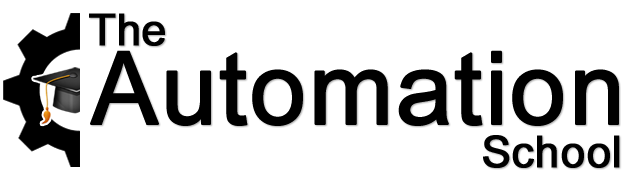-
Shawn Tierney commented on lesson Lesson 32: Final Lesson 4 years, 1 month ago
Good afternoon Bradley,
Sounds like a great application!
Most would use the Display Tags under Global Connections to accomplish this.
– The Replace Display Number tag writes the current screen number to the assigned tag (to the PLC)
– And if the tag assigned to the Remote Display Number is a non-zero value, the PVPlus will go to the screen number which equals the value of the assigned tag. It will also stay there until the assigned tag value returns to 0.So in short yes, you can send and keep the PanelView Plus on a particular screen by writing the screen number you want the PVP to go to into the tag assigned to the Remote Display Number Global Connection 🙂
Hope this helps,
Shawn Tierney,
Instructor at The Automation School