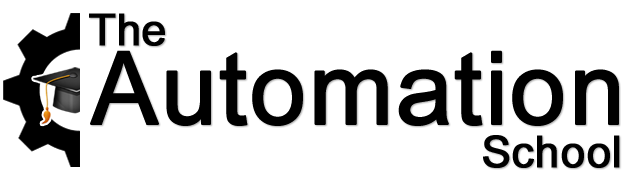What You'll Learn and Receive
- Download and install free Software
- Set up Comms Hardware, RSLinx Drivers
- Create/Test Motor Control Ladder Prog
- Create/Test Machine Runtime FBD Prog
- Add, Configure, and Use Expansion I/O
- Setup and Configure Comms to VFDs
- Size a System and Choose Components
- Connect and Flash Firmware
- Create/Test Part Sensing Ladder Prog
- Create/Test Part Counting FBD Prog
- Add, Configure, and Scale Analog I/O
- Create and test PanelView 800 Prog
What You'll Receive With Your Purchase
- Immediate Online Access
- Twenty Six Online Lessons
- Fourteen Program File Downloads
- Online Instructor Support
- No Expiration Date
- Take Lessons In Any Order
- Retake Lessons As Needed
- Completion Certificate with PDHs
Learn to confidently setup, program, and troubleshoot Allen-Bradley's Micro800 Family of PLCs with Nano Basics Extended Edition
You don't need to spend hundreds of dollars to learn how to use, program, and troubleshoot Allen-Bradley's Micro800 PLCs. All you need is basic PLC knowledge, a Windows PC, and our affordable Nano Basics Extended Edition Online Course.
Nano Basics is the perfect online course for electricians, technicians, and engineers who want to learn to setup, troubleshoot, and program Allen-Bradley's Micro800 Family of PLCs. Taught by a factory certified PLC specialist with over thirty years of experience, in this course you will learn everything you need to know to get started using Micro800 PLCs with confidence.
Unlike other vendor's courses that become available only after you purchase their expensive hardware or trainers, our Micro800 course doesn't require you to purchase any additional parts as we show you how to download and use the free edition of the Allen-Bradley Micro800 Programming and Simulation software.
And for those who'd prefer to learn with a physical PLC, we also cover which Micro800's and Programming cables work best and why, as well as how to set them up and program them. We even provide you with a list of components and devices used to build the affordable, homemade PLC trainer we use in this course.
Unlike other companies whose job is done once the sale is complete, we're committed to your success and actively encourage students to post questions in the lesson discussion area. Our expert instructors visit The Automation School each weekday to support and answer student questions.
We also invite you to come back and retake any lesson as the need arises, which is made possible by the fact that none of our course come with an expiration date.
And when you finish your course and pass all the quizzes, you'll also be rewarded with an official Completion Certificate from from The Automation School that will list the Professional Development Hours you've earned by completing all of the course content.
Standard Edition Topics:
Below is a summary of the topics covered in this course, and a complete lesson listing is also available in a following section:
- Understand the design of the four Micro800 Nano PLCs
- How to choose components and configure a system
- How to get the free programming software and how it works
- Setup Micro800 and RSLinx Ethernet and USB Communications
- How to flash controller firmware over Ethernet and USB
- Create and Test a Motor Control programs in Ladder Diagram
- Create and Test a Part Sensing program in Ladder Diagram
- Create and Test a Machine Runtime program in Function Block
- Create and Test a Part Counting program in Function Block
- Create and Text a Calculations program in Structure Text
Extended Edition Topics:
- How to Export and Import Programs between Models
- How to Add, Configure, and Scale Analog Inputs
- How to Add, Configure, and Scale Analog Outputs
- How to Add, Configure, and Scale Universal Analog I/O
- How to Add, Configure, and Use Expansion I/O
- How to Setup and Configure Modbus to VFDs
- How to create a PanelView 800 Program for the Micro800, Part 1
- How to create a PanelView 800 Program for the Micro800, Part 2
- Importing MicroLogix programs into the Micro800 using v10
- Bonus Lesson: Unboxing of all four Micro800s
- Bonus Lesson: Unboxing of Plug-in & Expansion I/O Modules
Who should take this course:
Anyone who has basic PLC knowledge and wants to learn how to setup, program, and troubleshoot Allen-Bradley's Micro800 line of PLCs.
Instructor Bio:
Shortly after earning a degree in Electronics, Shawn Tierney spent twenty five years working in the field as a Rockwell Automation authorized distributor specialist helping countless Engineers and Electricians learn how to select, setup, program, and troubleshoot Allen-Bradley industrial automation controls.
During his time as a specialist, Shawn attended over fifty weeks of Rockwell training and gained his certification as a Rockwell Automation Specialist and Information Software Specialist, and graduated from Rockwell's STPA Certification program with the highest recorded score.
During that time Shawn also earned his Microsoft Certifications in Server and Desktop Operating Systems, becoming a Microsoft Certified Professional.
Shawn left his job as an Automation Specialist in 2015 to focus on sharing everyting he's learned in affordable, self-paced courses at TheAutomationSchool.com

Student review: “I really enjoyed this course ! Excellent instruction by Shawn with clear examples. I was able to build my CCW PLC project from scratch using this course. 5 stars!” – RM
Student review: “1- High quality videos, 2- Full explanation, 3- Instructor is an expert in his field and very helpful” – MS
Student review: “A very professional course by an experienced instructor. The overhead view and set-up of the demo hardware, and computer screen view for the programming examples were great quality and first rate” – BE
Student review: “This course very challenging with so many options in re: to programming whether its a LD or FBD you choose very powerful CCW apps. Thanks to our great professor, Shawn.” – NJ
Course and Bundle Pricing:
- Instant Access
- Lifetime Access
- PLC App Sim Program (Win 10/11)
- Lesson Q & A Support
- Weekly Live Q&A (Les. 1.10 & .11)
- Completion Cert. with PDHs
- Complete Getting Started Course
- X
- X
- X
- X
- X
- X
- X
- X
- X
- X
- X
- X
- X
- Instant Access
- Lifetime Access
- PLC App Sim Program (Win 10/11)
- Lesson Q & A Support
- Weekly Live Q&A (Les. 1.10 & .11)
- Completion Cert. with PDHs
- Complete Getting Started Course
- Additional Intermediate Lessons
- 28+ Bonus Videos
- X
- X
- X
- X
- X
- X
- X
- X
- X
- X
- X
- Instant Access
- Lifetime Access
- PLC App Sim Program (Win 10/11)
- Lesson Q & A Support
- Weekly Live Q&A (Les. 1.10 & .11)
- Completion Cert. with PDHs
- Complete Getting Started Courses
- Additional Intermediate Lessons
- +++ Bonus Videos
- X
- + MicroLogix Course
- X
- X
- X
- X
- X
- X
- X
- X
- X
- Instant Access
- Lifetime Access
- PLC App Sim Program (Win 10/11)
- Lesson Q & A Support
- Weekly Live Q&A (Les. 1.10 & .11)
- Completion Cert. with PDHs
- Complete Getting Started Courses
- Additional Intermediate Lessons
- +++ Bonus Videos
- X
- + MicroLogix Course
- + CompactLogix Course
- + ControlLogix Course
- + PanelView Plus Course
- + FTViewSE Course
- + CCW VFD Quickstart
- X
- X
- X
- X
- Instant Access
- Lifetime Access
- PLC App Sim Program (Win 10/11)
- Lesson Q & A Support
- Weekly Live Q&A (Les. 1.10 & .11)
- Completion Cert. with PDHs
- Complete Getting Started Courses
- Additional Intermediate Lessons
- +++ Bonus Videos
- + Micro800 Course 2024 Update
- + MicroLogix Course & 2024 Update
- + CompactLogix Course 2024 Update
- + ControlLogix Course & 2024 Update
- + PVPlus Course & 2024 Update
- + FTViewSE Course
- + CCW VFD Quickstart
- + Master Logix: PLCLogix
- + Master Logix: FactoryIO Pre-Order
- + Ultimate SLC Pre-Order
- + Ultimate PLC-5 Pre-Order
NOTE: To purchase this course as a gift, or for a co-worker to take, please choose the Voucher option at top of the page.
Sample Lesson and Snapshots
In this short lesson you'll get a quick tour of what inputs and outputs are wired into each of the Micro800's used in this course.
NOTE: If the above Sample Lesson Video does not load, your place of business may be blocking our video host, Vimeo.com. To verify this, try viewing the video on your Cell Phone or Home PC, or ask your IT department to unblock educational videos hosted on Vimeo.com.
Lessons and Reviews
Reviews
Course Requirements and Questions
Requirements to follow along and/or complete any optional exercises:
Students who wish to complete any optional exercises, or just follow along with the instructor as he teaches, will need the following:
- An internet connection to take this online course as well as to download the free CCW programming software from Rockwell's website
- Any Micro800 Controller and compatible programming cable (most use USB or Ethernet)
- Note: The Micro810 requires an optional USB adapter to be programed with CCW
- A Windows PC compatible with the above software (see below) and controller (USB and/or Ethernet port)
- Optionally any Input (push buttons, switches, etc) or Output (pilot lights, relays, etc) devices the student would like to use with their Micro800 (a list of the devices we use is provided)
- NOTE: While the course covers how to find I/O wiring diagrams, it does not include lessons on basic electricity or basic wiring skills
Note: Currently, Rockwell states their free CCW programming software supports these Windows versions:
- Windows 7 Pro (untested on Home edition)
- Windows 8 Pro (untested on Home edition)
- Windows 10 Pro (untested on Home edition)