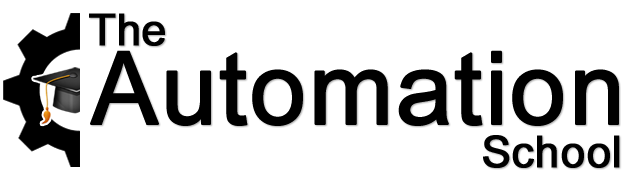Description
For the most up-to-date course details, please visit the course page HERE
*** Course Video's on USB are temporarily out of stock ***
What You'll Learn and Receive
- PanelView Plus, Plus 6, Plus 7 Hardware
- Set up PLC comms (SLC-500, MicroLogix)
- Create, edit, and use HMI Tags
- Create, edit, and use Objects
- Test Run and backup Applications
- Edit, create, up & download Applications
- Set up PAC comms (Compact/ControlLogix)
- Create, edit, and test Graphics
- Create, edit, and test Alarms
- Create and download Runtimes
What You'll Receive With Your Purchase
- Immediate Online Access
- Thirty Five Online Lessons
- Twelve File Downloads
- Online Instructor Support
- No Expiration Date
- Take Lessons In Any Order
- Retake Lessons As Needed
- Completion Certificate with PDHs
Learn to confidently setup, program, and troubleshoot Allen-Bradley's PanelView Plus in PVP Basics
You don't need to spend thousands of dollars and several days in a classroom to learn how to setup, program, and troubleshoot the Allen-Bradley PanelView Plus using Factory Talk View Machine Edition. All you need is a Windows PC and our affordable PVP Basics Online Course.
PVP Basics is the perfect online course for those who want to learn to setup, create, edit, deploy, and troubleshoot the Allen-Bradley PanelView Plus with FactoryTalk View Studio Machine Edition. Taught by a factory certified PanelView expert with over thirty years of experience, in this course you will learn everything you need to know to create, deploy, and troubleshoot the PanelView Plus with confidence.
Unlike expensive factory training which either requires you to spend a week in a classroom, or provides time limited access to online lessons, our HMI and SCADA courses come with no expiration date and expert instructor support. And if you don't have a copy of ViewStudio, we walk you through how to get a full thirty day trial license right from Rockwell – a trial license that after thirty days converts into a demo which you can continue to use for up to two hours at a time.
And for the PLC connections, the instructor provides his PLC Sample Code in MicroLogix, SLC-500/Emulate500, PLC-5, CompactLogix, and ControlLogix formats. He also shows you how to connect to each of these controllers so no matter which one you decide to use (including the free Emuate500) you'll know exactly how to set it up.
Unlike other companies whose job is done once the sale is complete, we're committed to your success and actively encourage our students to post questions in our lesson discussion area, where our expert instructors monitor during the week to answer student questions.
We also invite you to come back and retake any lesson as the need arises, which is made possible by the fact that none of our course come with an expiration date.
And when you finish your course and pass all the quizzes, you'll also be rewarded with an official Completion Certificate from from The Automation School that will list the Professional Development Hours you've earned by completing all of the course content.
Course Topics:
Below is a summary of the topics covered in this course, and a complete lesson listing is also available in a following section:
- How to open, edit, and create applications
- How to correctly setup project settings, and what to consider before changing
- How to setup RSLinx Enterprise Ethernet and Serial communications to ControlLogix, CompactLogix, SLC-500, and MicroLogix
- How to create, edit, and use all the different types of HMI Tags
- How to import Tags from RSLogix, and import / export the Tag DB to Excel
- How to create, edit, and test Graphics, Objects, Symbols, and Libraries
- How to directly reference PLC Tags both online and off
- How to test your Graphic Displays, and test your entire Application on your PC
Who should take this course:
Anyone who has some PLC experience and would like to learn how to setup, program, and troubleshoot the A-B PanelView Plus family of Human Machine Interfaces (HMIs.)
Instructor Bio:
Shortly after earning a degree in Electronics, Shawn Tierney spent twenty five years working in the field as a Rockwell Automation authorized distributor specialist helping countless Engineers and Electricians learn how to select, setup, program, and troubleshoot Allen-Bradley industrial automation controls.
During his time as a specialist, Shawn attended over fifty weeks of Rockwell training and gained his certification as a Rockwell Automation Specialist and Information Software Specialist, and graduated from Rockwell's STPA Certification program with the highest recorded score.
During that time Shawn also earned his Microsoft Certifications in Server and Desktop Operating Systems, becoming a Microsoft Certified Professional.
Shawn left his job as an Automation Specialist in 2015 to focus on sharing everyting he's learned in affordable, self-paced courses at TheAutomationSchool.com

Student review: “Best HMI course I've taken. If you want to learn HMI's from start to finish you owe it to yourself to take this course. Outstanding!!!” – RV
Student review: “Amazing course on HMIs. It's rich with a lot of information. I enjoyed the course and looking forward to more of Shawn's courses.” – AKA
Student review: “The course was very organized, short snippets of information kept my attention and focus. Good job!” – BR
Student review: “The course is really good, and the teacher is very knowledgeable and always answers all the questions.” – MG