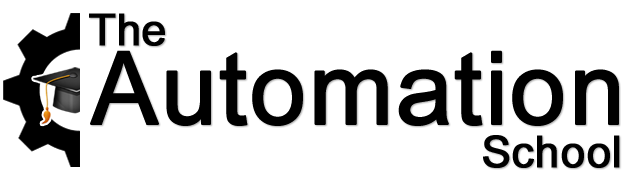Description
For the most up-to-date course details, please visit the course page HERE
What You'll Receive With Your Purchase
- Immediate Online Access
- Fifty Plus Online Lessons
- Online Instructor Support
- No Expiration Date
- Take Lessons In Any Order
- Retake Lessons As Needed
- Completion Certificate with PDHs
- Lifetime Access
What You'll Learn and Receive
- S7-1200 & 1500 Hardware Overview
- CPU Architecture, OS, and Memory
- Versions and Firmware Flashing
- Create and Edit Organization Blocks (OB)
- Create and Use Functions (FC)
- System Sizing & Component Selection
- License Activation, Communications Setup
- Add and Test Local S7-1200 and 1500 I/O
- Create and Test Ladder Routines
- Create and Use User Defined Data Types
Learn to confidently setup, program, and troubleshoot the Siemens S7-1200 and S7-1500 PLCs with our S7 PLC Level 1 Online Course.
You don't need to spend thousands of dollars and several days in a classroom to learn how to setup, program, and troubleshoot the Siemens S7-1200 and S7-1500 Programmable Controllers. All you need is some basic PLC knowledge, a Windows PC, and our affordable S7 PLC Level 1 Online Course!
Our S7 PLC Online Course is perfect for electricians, technicians, and engineers who already understand the difference between a bit, byte and word, and can read basic ladder logic, but now want to learn to setup, program, and troubleshoot S7-1200 and S7-1500 PLCs from Siemens.
Taught by a factory certified PLC specialist with over thirty years of experience, in this course you will learn everything you need to know to get started using these S7 PLCs with confidence.
Unlike other vendor's courses that only become available after you purchase their expensive hardware or trainers, our course doesn't require you to purchase ANY additional parts as we show you how to get a FREE trail copy of Siemens TIA Portal Step 7 Programming software which includes a FREE PLC simulator (PLCsim) that can be used to complete the optional exercises included in this course.
And for those who'd prefer to learn using a physical S7 PLC, we cover which Siemens S7 Starter Packs are available, what they cost, and how much a full license of TIA Portal costs if you already have an S7 PLC. We even provide you with an overview of every S7-1200 and 1500 CPU, and a list of components and devices we used to build the affordable, homemade PLC trainer used in this course.
Unlike other companies whose job is done once the sale is complete, we're committed to your success and actively encourage students to post questions in the lesson discussion area, where our expert instructors review and answer them each workday.
We also invite students to come back and retake any lesson and post additional questions as needed, which is possible since none of our course come with an expiration date.
And when you finish your course and pass all the quizzes, you're rewarded with an official Completion Certificate from from The Automation School that lists the Professional Development Hours you've earned by completing all of the required course content.
S7 PLC Level 1 Topics:
Below is a summary of the topics covered, and a complete lesson listing is also available in a following section:
- Vital Documents & Manuals
- S7-1500 Hardware Overview
- S7-1500 Hardware Details
- S7-1500 Hardware Tour
- S7-1200 Hardware Overview
- S7-1200 Hardware Details
- S7-1200 Hardware Tour
- Siemens Distributed IO
- S7 PLC System Component Selection
- S7 CPU Memory
- S7 Data Blocks, Types, Tags
- S7 Programs, Modes, Execution
- How to get a Free TIA Portal Trial
- Using the Automation License Manager
- View Remaining Trial Days
- TIA Portal Step 7 Overview
- CPU Model, Firmware, Address
- CPU Download & Update Firmware
- CPU MRES & Factory Defaults
- S7-1500 Add, Test, Force IO
- S7-1200 Add, Test, Force IO
- IEC-61131, Program 1 Details
- Create, Load & Test First Program
- Creating Basic Ladder Logic in Step 7
- Testing Programs with PLCSim
- Create and Test your S7 Program
- Boolean Logic Review
- IEC-61131-3 Transition & Latch
- Set, Reset, Edge, Toggle
- System Bits and Clock Bits
- Basic Motor Control
- Adding Permissives
- IEC 61131-3 Timers
- TON On-Delay
- TON Extra Credit
- TOF Off-Delay
- Timer Off Delays
- TONR Time Accumulator
- Memory Reserve, HMI Start, Key On
- Counters, Count Up
- Count Down, Count Up Down
- PLC System Time
- Program Organization and Control
- Creating Automatic Mode Logic
- Creating Maintenance Mode logic
- Using Move, Creating User Data Types
- Using Math and Comparison
- Appendix: S7-1500 Starter Pack Unboxing
- Appendix: S7-1200 Starter Pack Unboxing
- Bonus: Siemens Online Support Demo
- Bonus: S7-1200 Expert Interview
- Bonus: S7-1500 Expert Interview
- Bonus: DIO Expert Interview
- Bonus: TIA Portal v17 Expert Interview
- Bonus: View of Things Demo
- Bonus: PROFINET Expert Interview
Who should take this course:
Anyone who has some PLC experience and would like to learn how to setup, program, and troubleshoot the Siemens S7-1200 and S7-1500 Programmable Logic Controllers.
Instructor Bio:
Shortly after earning a degree in Electronics, Shawn Tierney spent twenty five years working in the field as a Rockwell Automation authorized distributor specialist helping countless Engineers and Electricians learn how to select, setup, program, and troubleshoot Allen-Bradley industrial automation controls.
During his time as a specialist, Shawn attended over fifty weeks of Rockwell training and gained his certification as a Rockwell Automation Specialist and Information Software Specialist, and graduated from Rockwell's STPA Certification program with the highest recorded score.
During that time Shawn also earned his Microsoft Certifications in Server and Desktop Operating Systems, becoming a Microsoft Certified Professional.
Shawn left his job as an Automation Specialist in 2015 to focus on sharing everyting he's learned in affordable, self-paced courses at TheAutomationSchool.com

Student review: ““The instructor has a vast knowledge of the system in question and provides excellent use of visual aids and stories from the field combined with a review of technical documents and the equipment in question. As a professional, I value this is the type of education and training that will help you do a better job in your career while educating you on various aspects of the platform in question and the product's history. Well Done Shawn” – J.H.
Student review: “This course has lots of insider information gleaned from many years of working ‘in the trenches' – very valuable when trying to avoid pitfalls of incompatibility or non-compliance to best practices.” – P.D.
Student review: “This course rocks. Its loaded with useful content where other courses fall short. Thanks Shawn. I will be looking for other courses you offer in the future.” – A.C.
Student review: “Great attention to important details. Step by Step right teaching approach from simple to more complicated to the most complicated.” – G.D.
Course Pricing:
- Instant Access
- Lifetime Access
- PLC App Sim Program (Win 10/11)
- Lesson Q & A Support
- Completion Cert. with PDHs
- Optional Exercises with Hints
- Quiz Prep with every Quiz
- Bonus! Hours of Expert Interviews
- Weekly Live Q&A (Les. 1.10 & .11)
Sample Lessons and Snapshots
In this lesson we'll cover all of the Lessons and Topics covered in this course, as well as the Topics we won't be covering. Length: 3:59.
-
S7-1500 Starter Kits: https://mall.industry.siemens.com/mall/en/WW/Catalog/Products/10397941
-
S7-1200 Starter Kits: https://mall.industry.siemens.com/mall/en/WW/Catalog/Products/10397924
Lessons and Reviews
PLC Basics Reviews
Course Requirements and Questions
Requirements to follow along and/or complete any optional exercises:
Students who wish to complete optional exercises, or follow along with the instructor as he creates programs, will need the following:
- An internet connection to take this online course
- To write programs, students will need an installed and working copy of TIA Portal Step 7 (how to download and install free trial is covered in the course)
- To download and test programs, students will need a physical S7-1200 or S7-1500 PLC, or they may use the free PLC Simulator, PLCsim, that comes with TIA Portal.
- A Windows PC compatible with the above software
- Optionally any Input (push buttons, switches, etc) or Output (pilot lights, relays, etc) devices the student would like to use with their PLC (a list of the devices we use is provided)
- NOTE: While the course covers how to find I/O wiring diagrams, it does not include lessons on basic electricity or basic wiring skills.
Note: To learn if your PC's Windows Operating System is compatible with the version of TIA Portal you'd like to use, see the Siemens website here (this topic is also covered in this course)
Add to cart: S7 Level 1 Course
Instructor Bio:
Shortly after earning a degree in Electronics, Shawn Tierney spent twenty five years working in the field as a Rockwell Automation authorized distributor specialist helping countless Engineers and Electricians learn how to select, setup, program, and troubleshoot Allen-Bradley industrial automation controls.
During his time as a specialist, Shawn attended over fifty weeks of Rockwell training and gained his certification as a Rockwell Automation Specialist and Information Software Specialist, and graduated from Rockwell's STPA Certification program with the highest recorded score.
During that time Shawn also earned his Microsoft Certifications in Server and Desktop Operating Systems, becoming a Microsoft Certified Professional.
Shawn left his job as an Automation Specialist in 2015 to focus on sharing everyting he's learned in affordable, self-paced courses at TheAutomationSchool.com